One: Enter Career Information
Users sign up using a personal email to create a profile that includes job title, company, gender and the reason for using Jobminder365.
Two: Add Company | Employee Handbook
It is important to have the company handbook at the ready to ensure policies and procedures are understood, respected and followed.
Three: Populate Colleagues
Add direct managers, co-workers, business partners and anyone with influence over career journey.
Journal entries can be placed under the following categories:
Users can add a title and date to each journal entry, detailing the occurrence and the individuals involved. Colleagues’ names, added in step three, should be included. Entries can be either typed or voice-recorded. Supporting documents, receipts, audio recordings, photos and videos can also be uploaded and saved with the entry.
All goals, whether big or small, can be tracked—from tasks to completion, feedback implementation, and career milestones. Once accomplished, they can be checked off and recorded as complete.
Journal entries can be stored on the Jobminder365 app and when needed, they can be uploaded to personal devices.
The Onboarding Interface
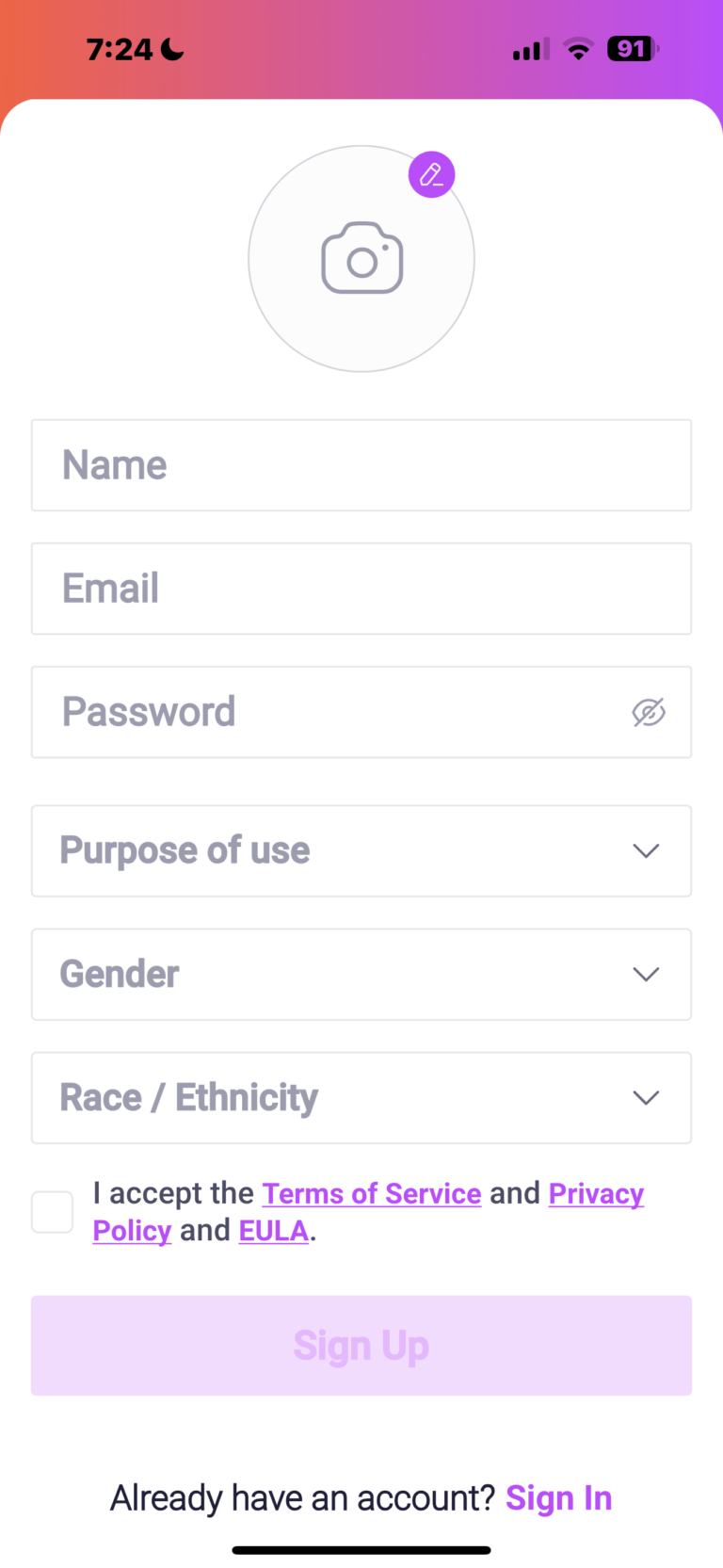
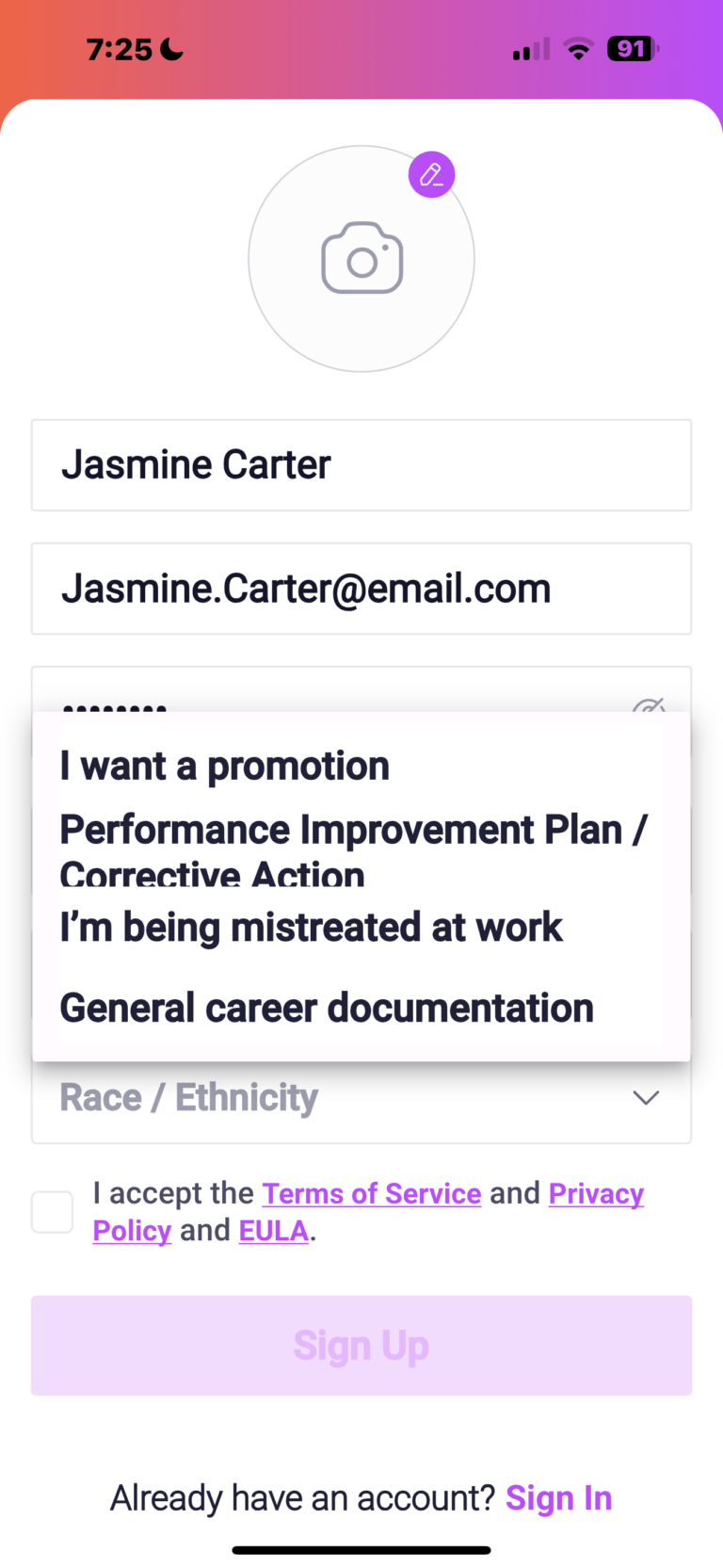
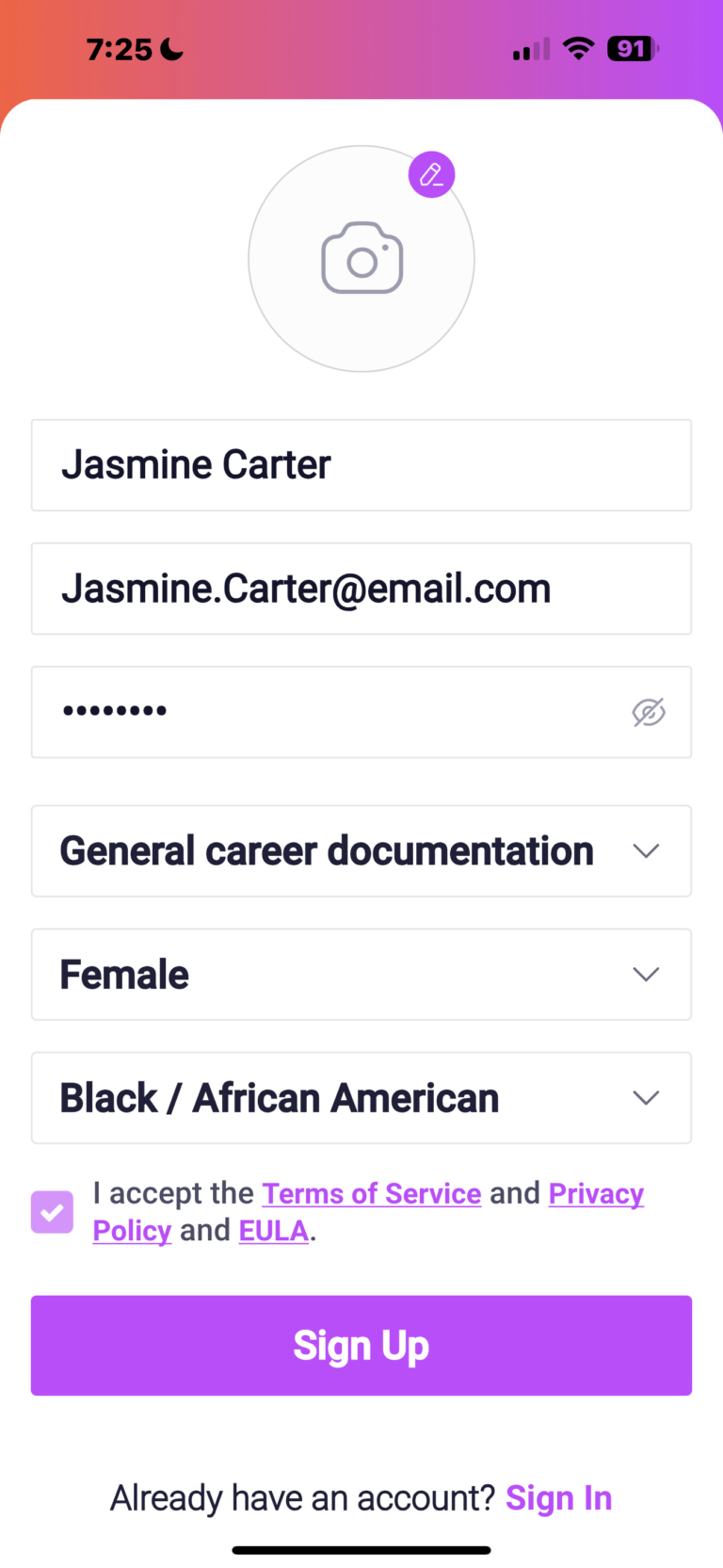
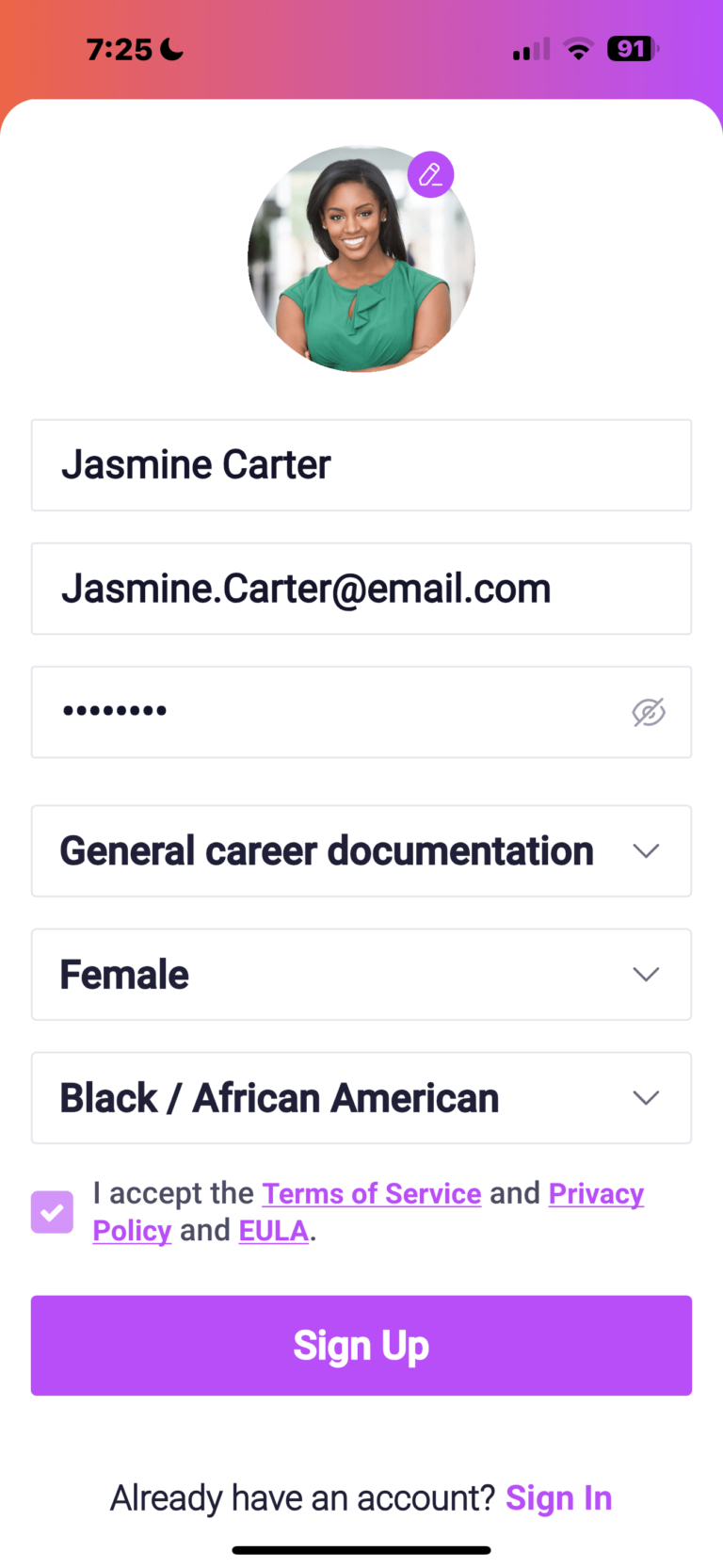
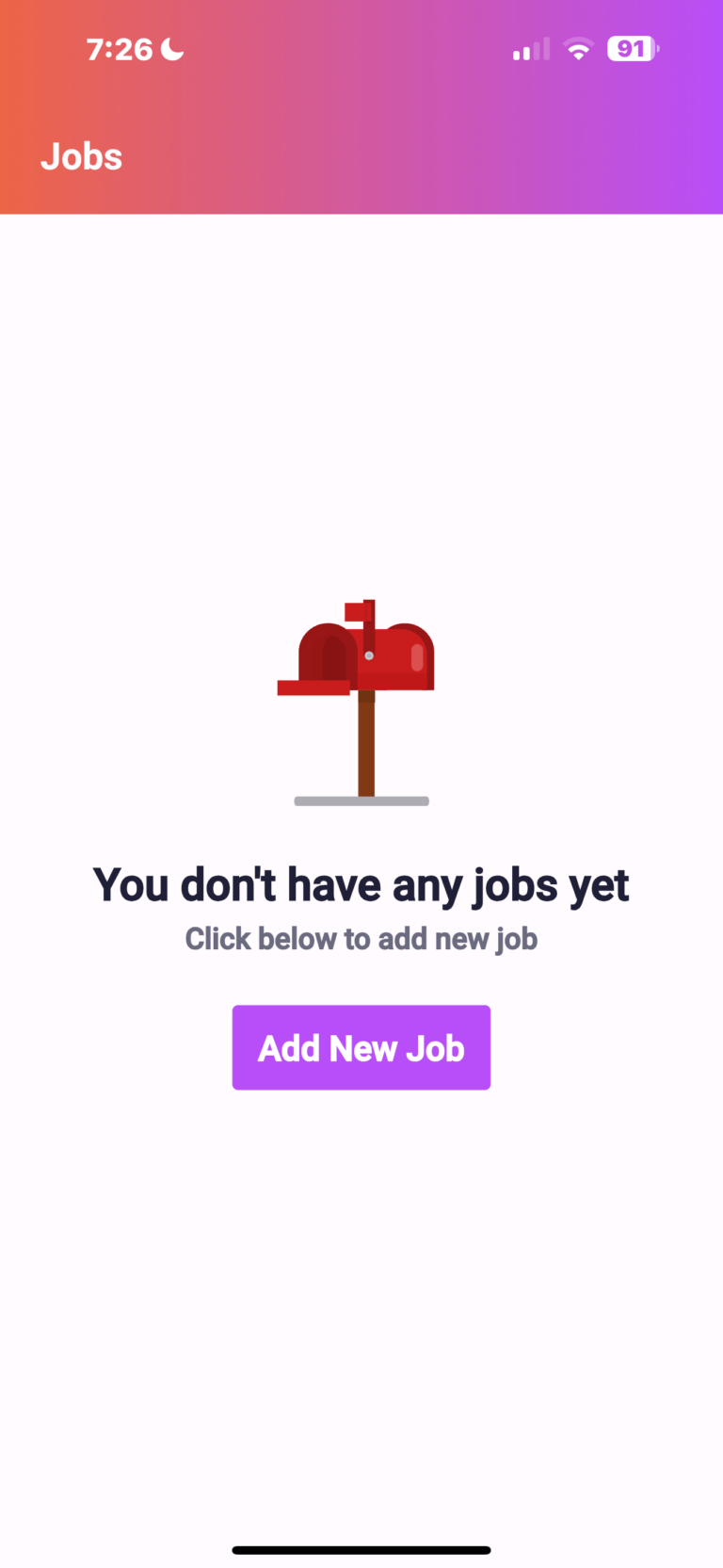
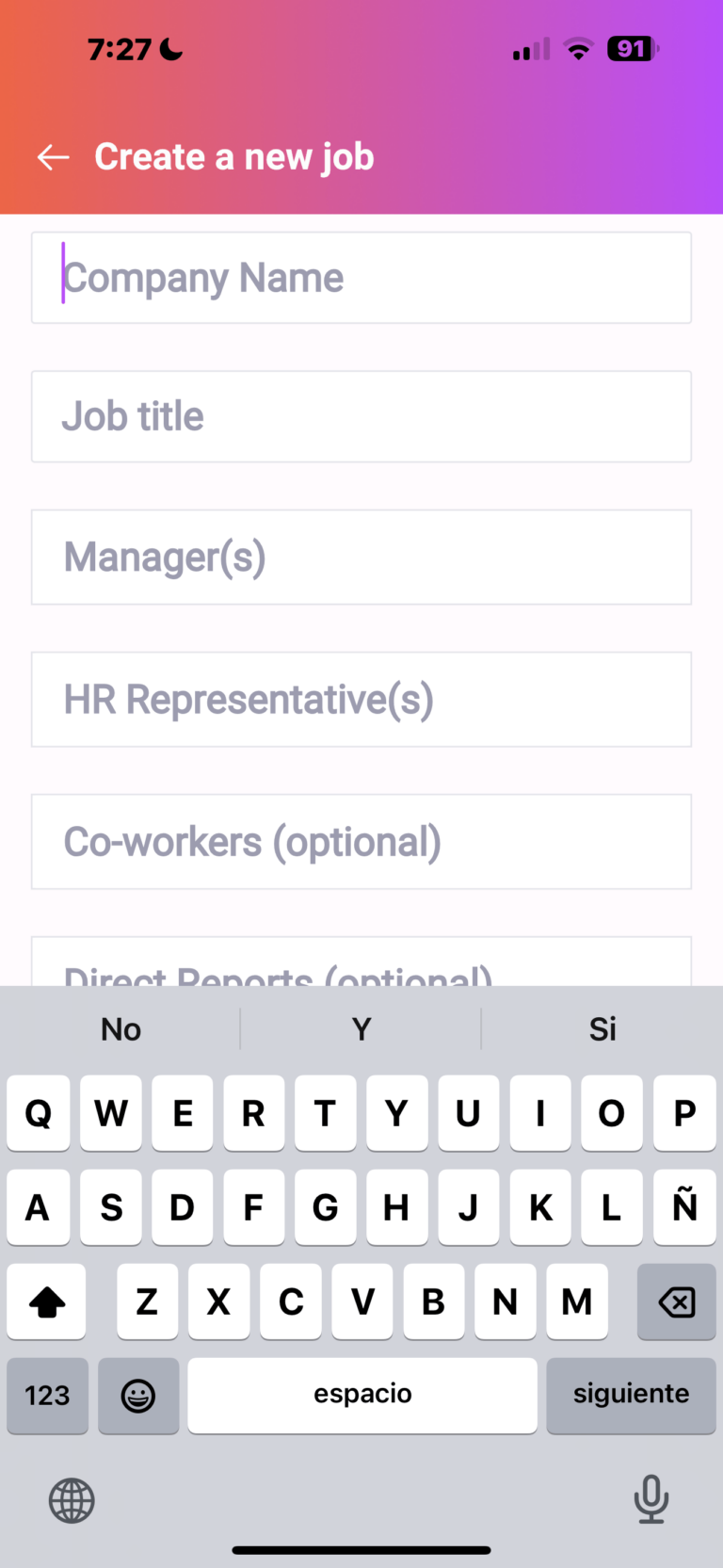
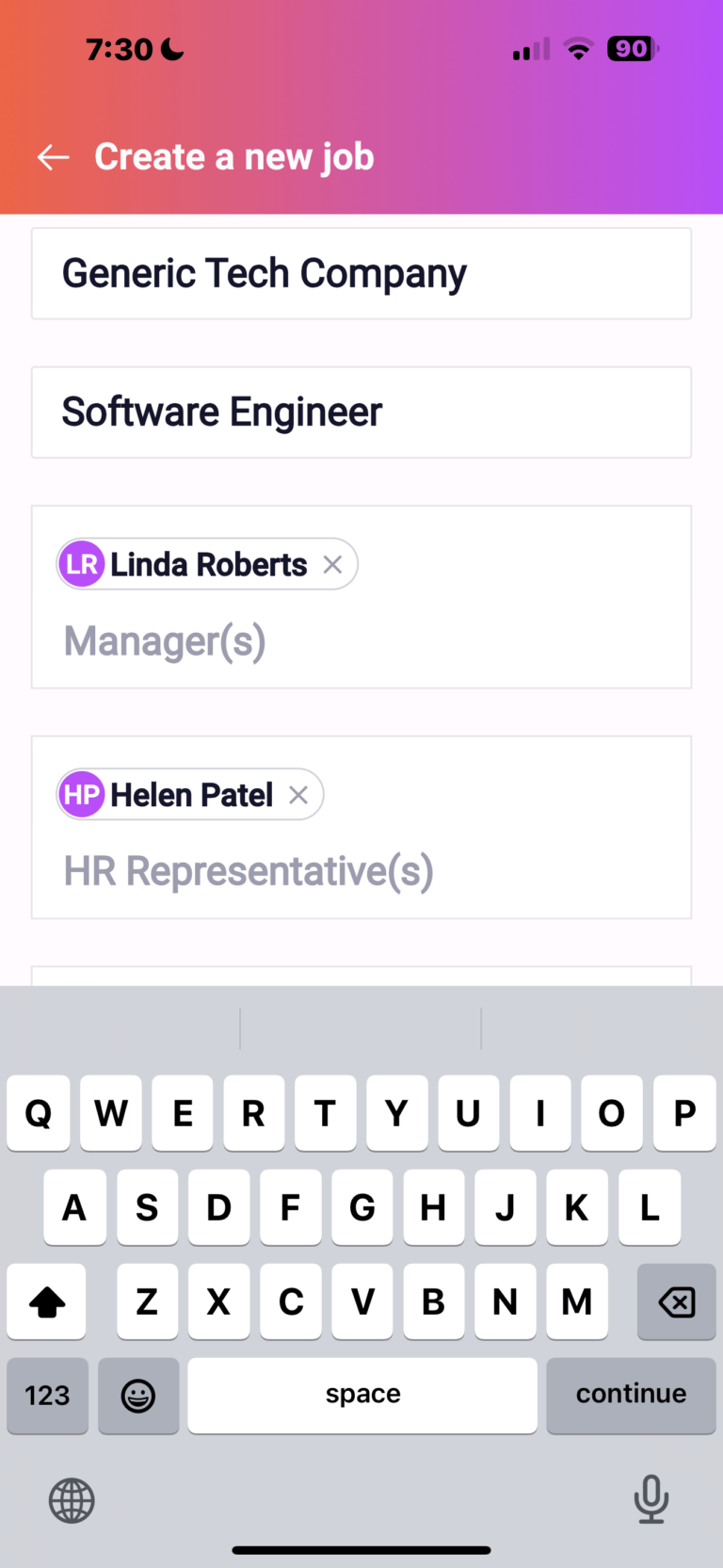
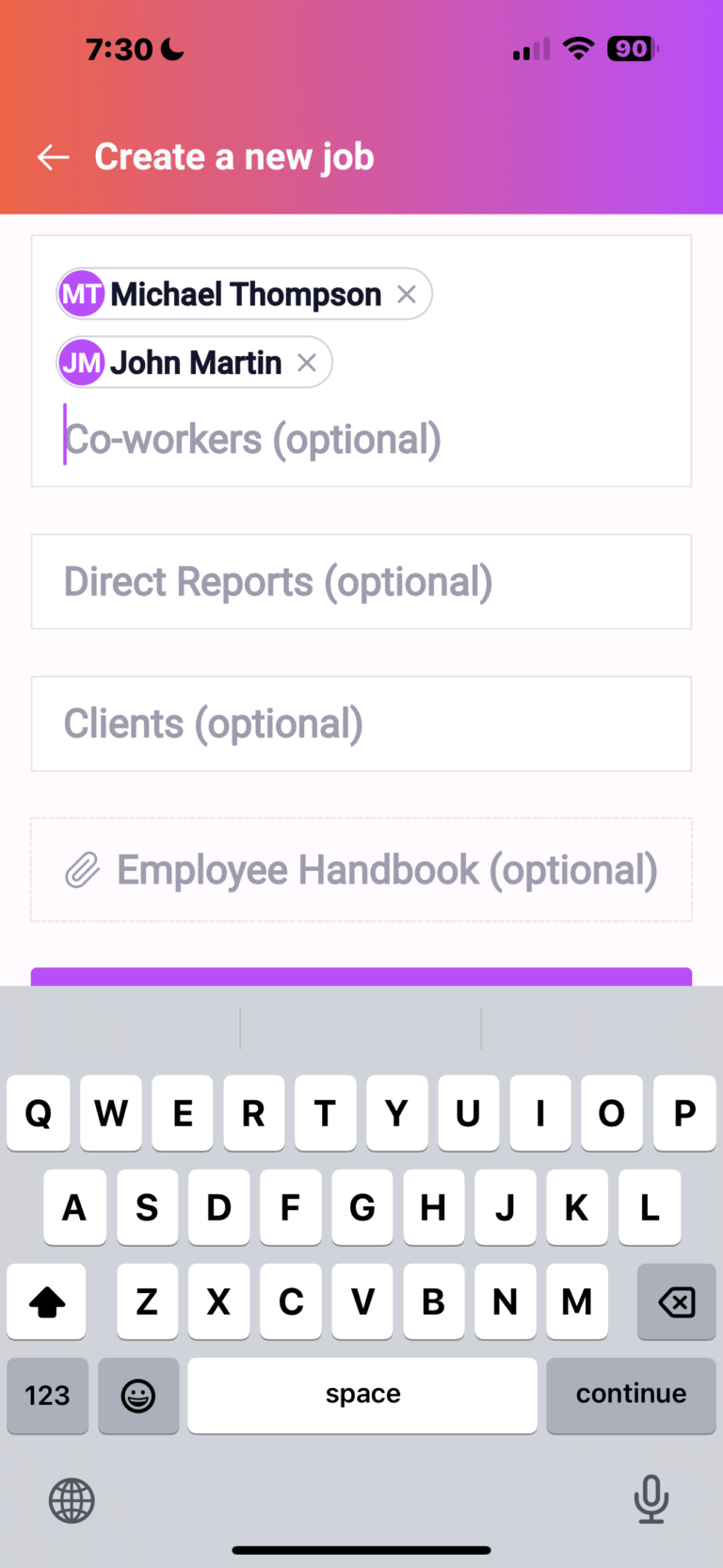
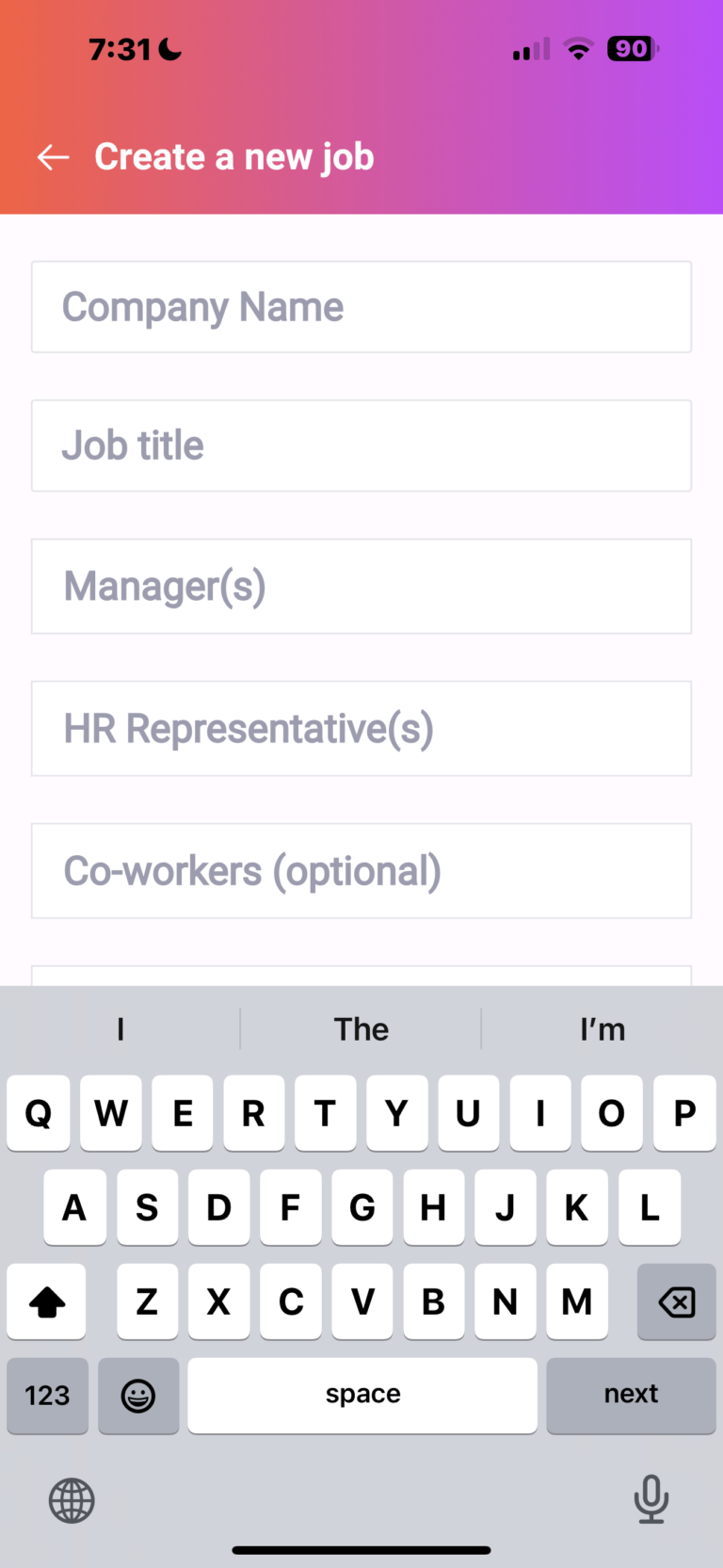
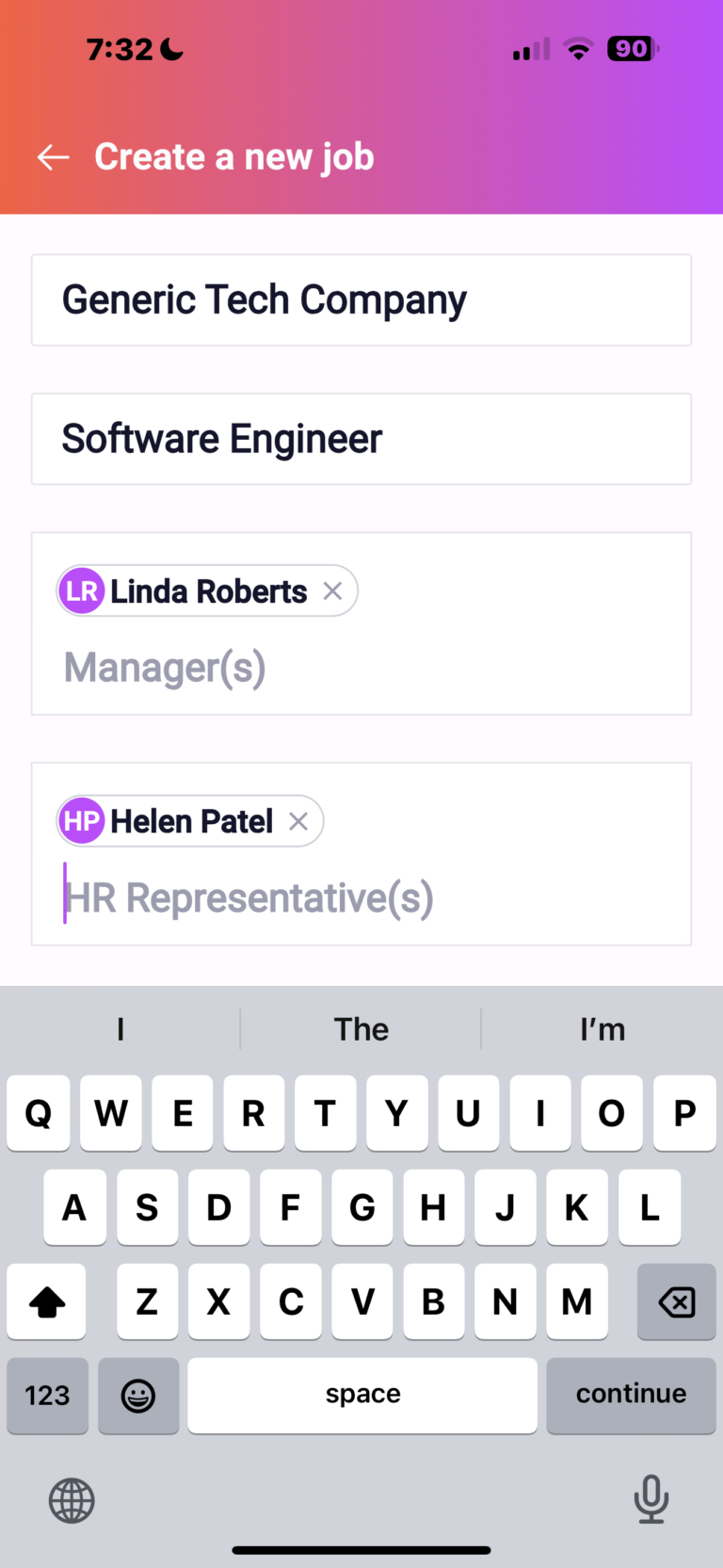
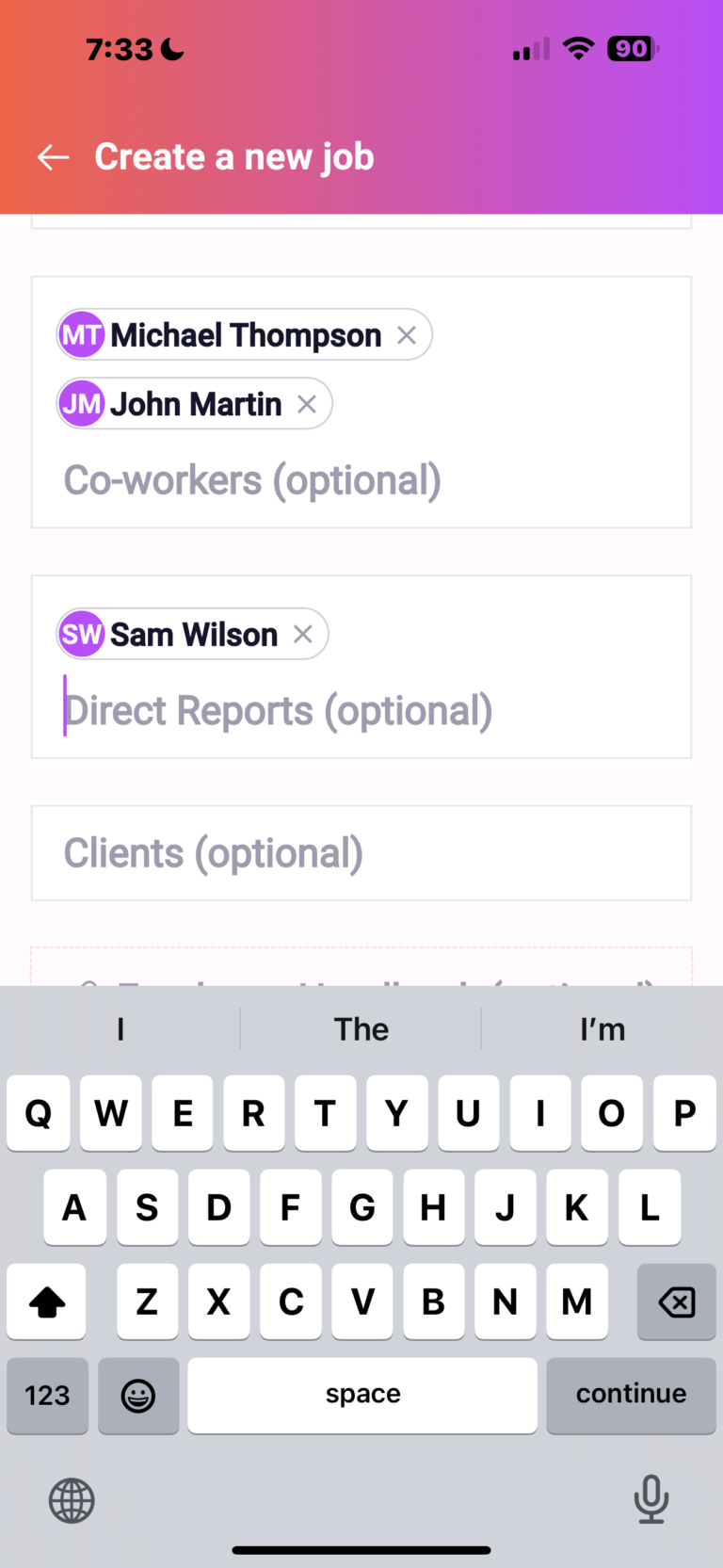
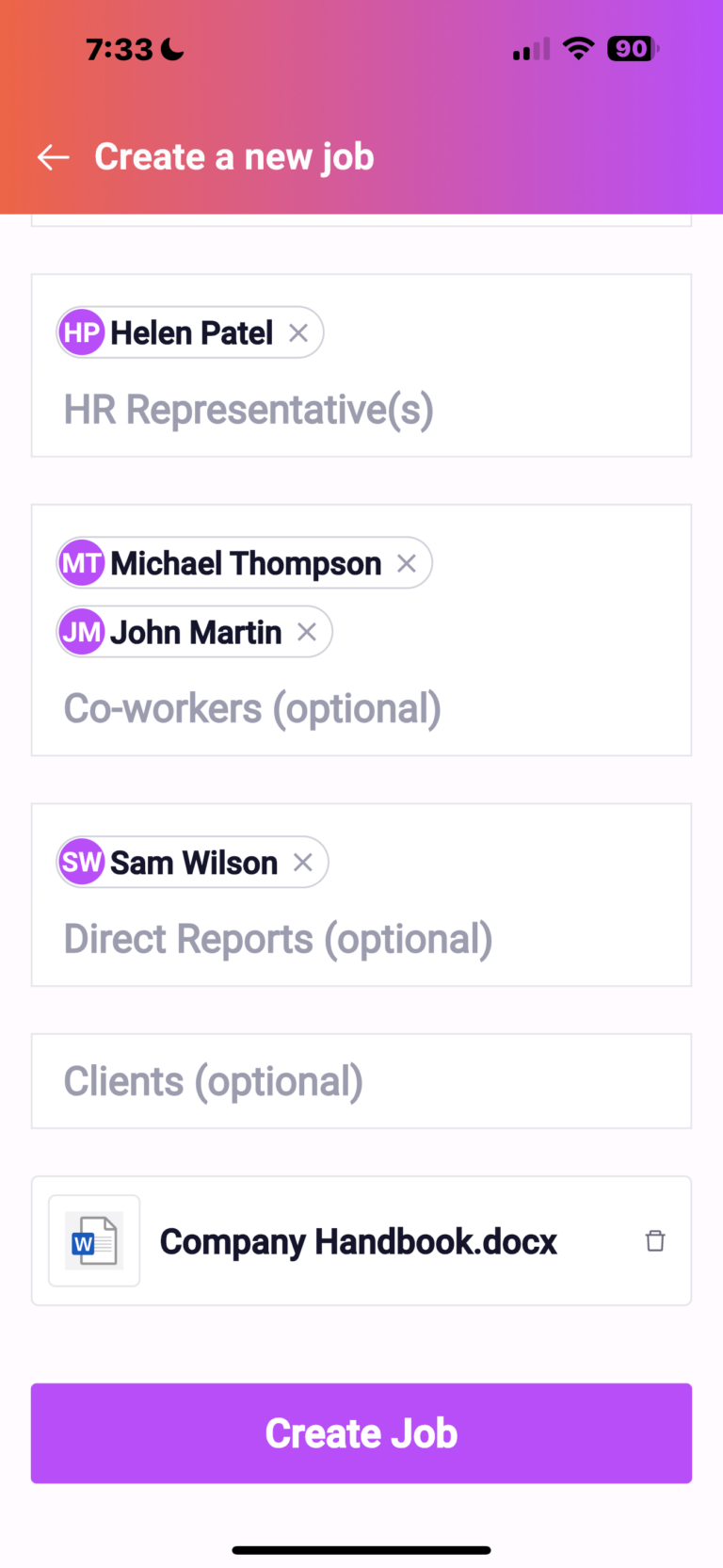
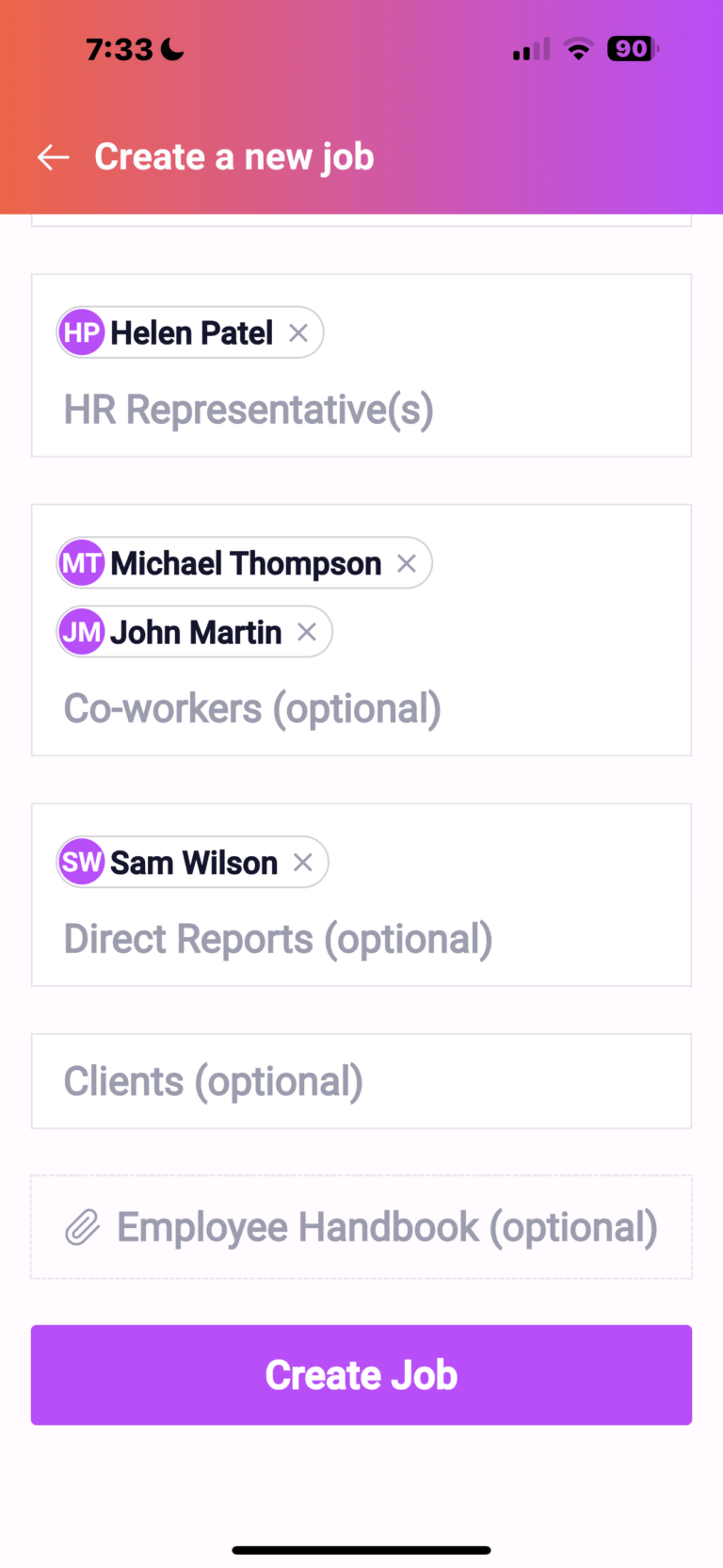
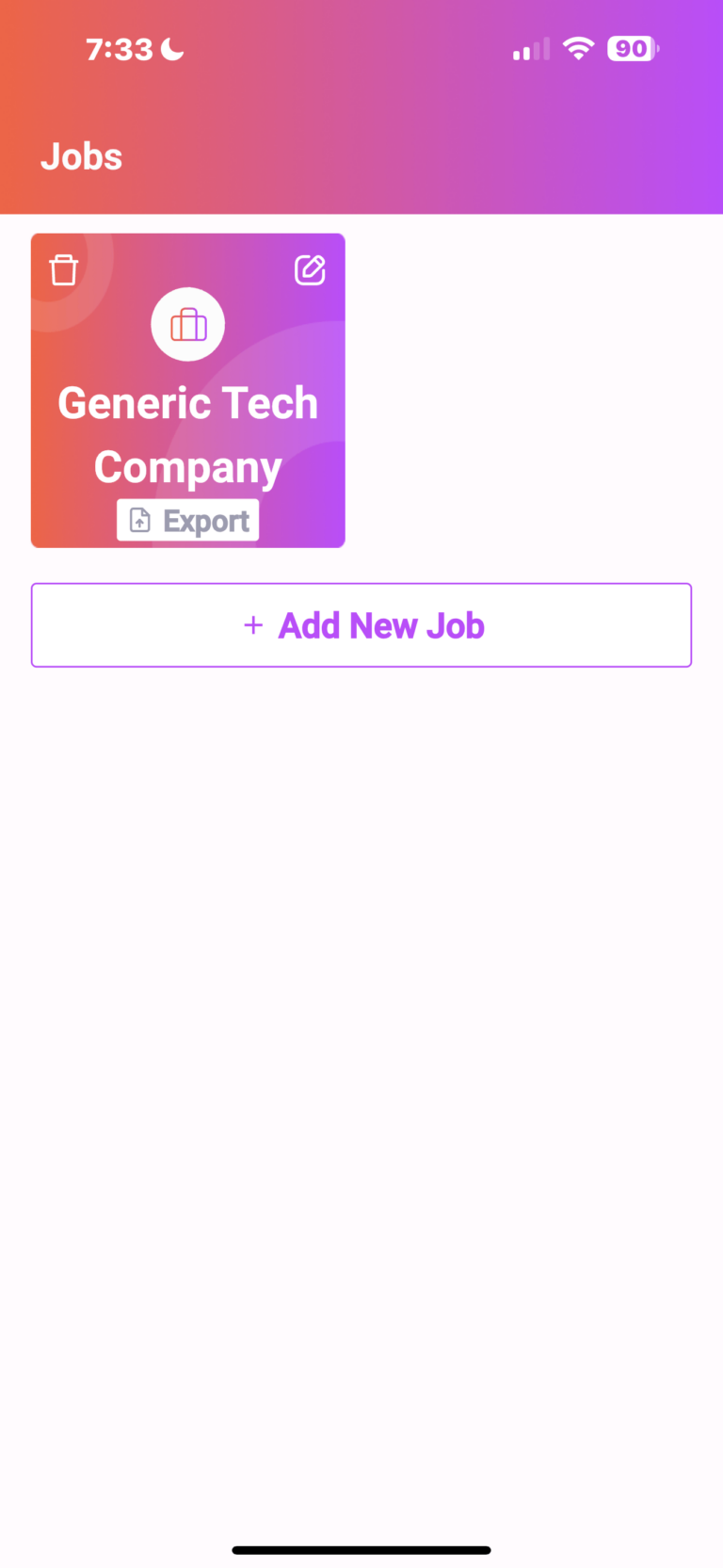
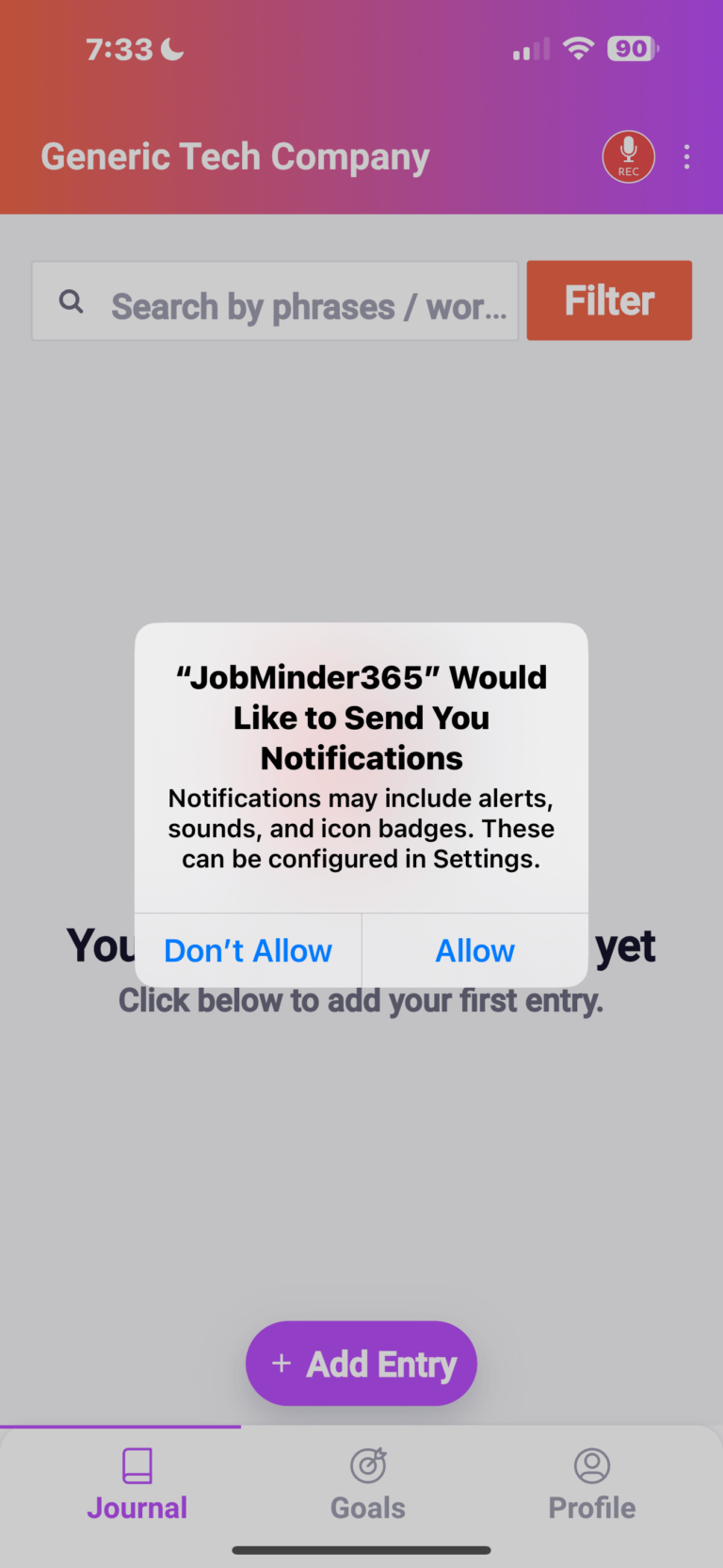
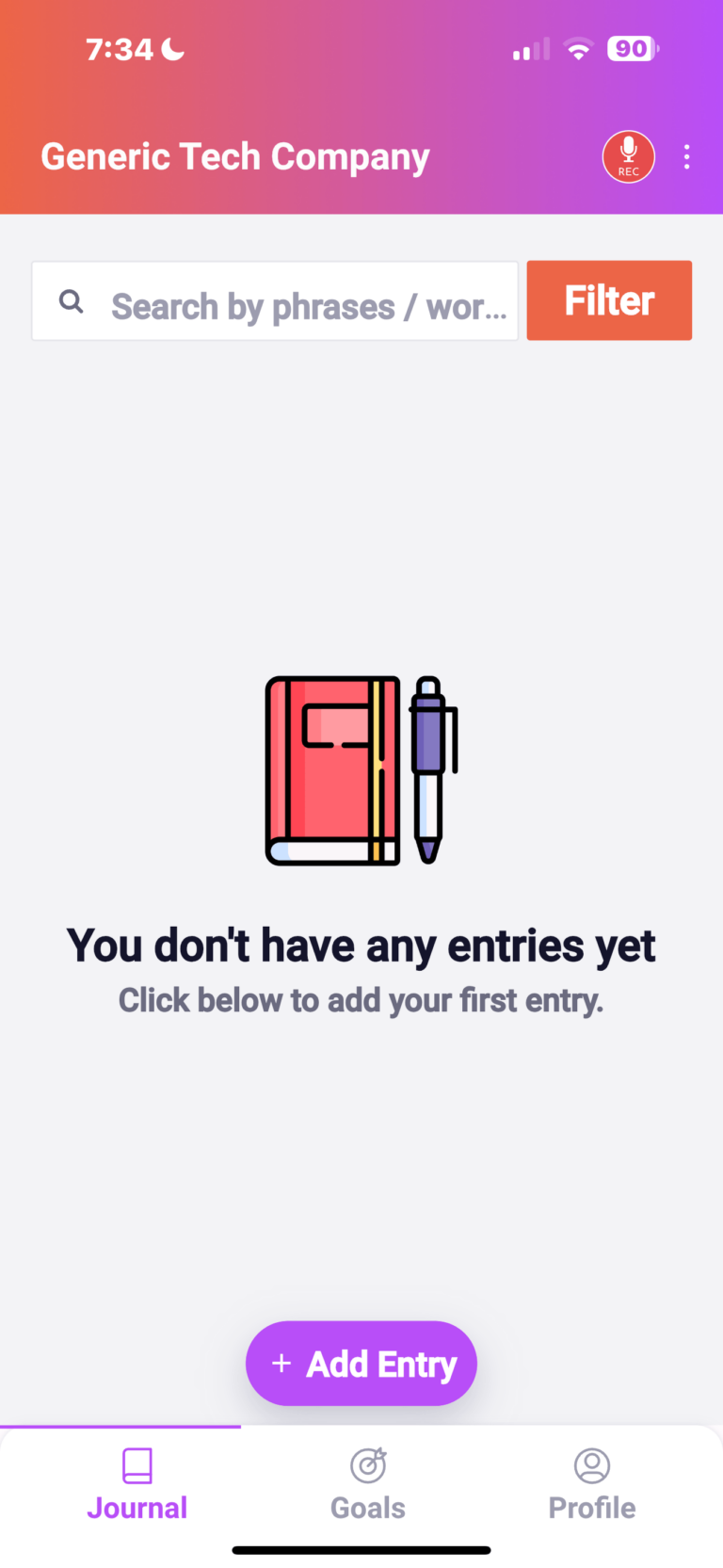
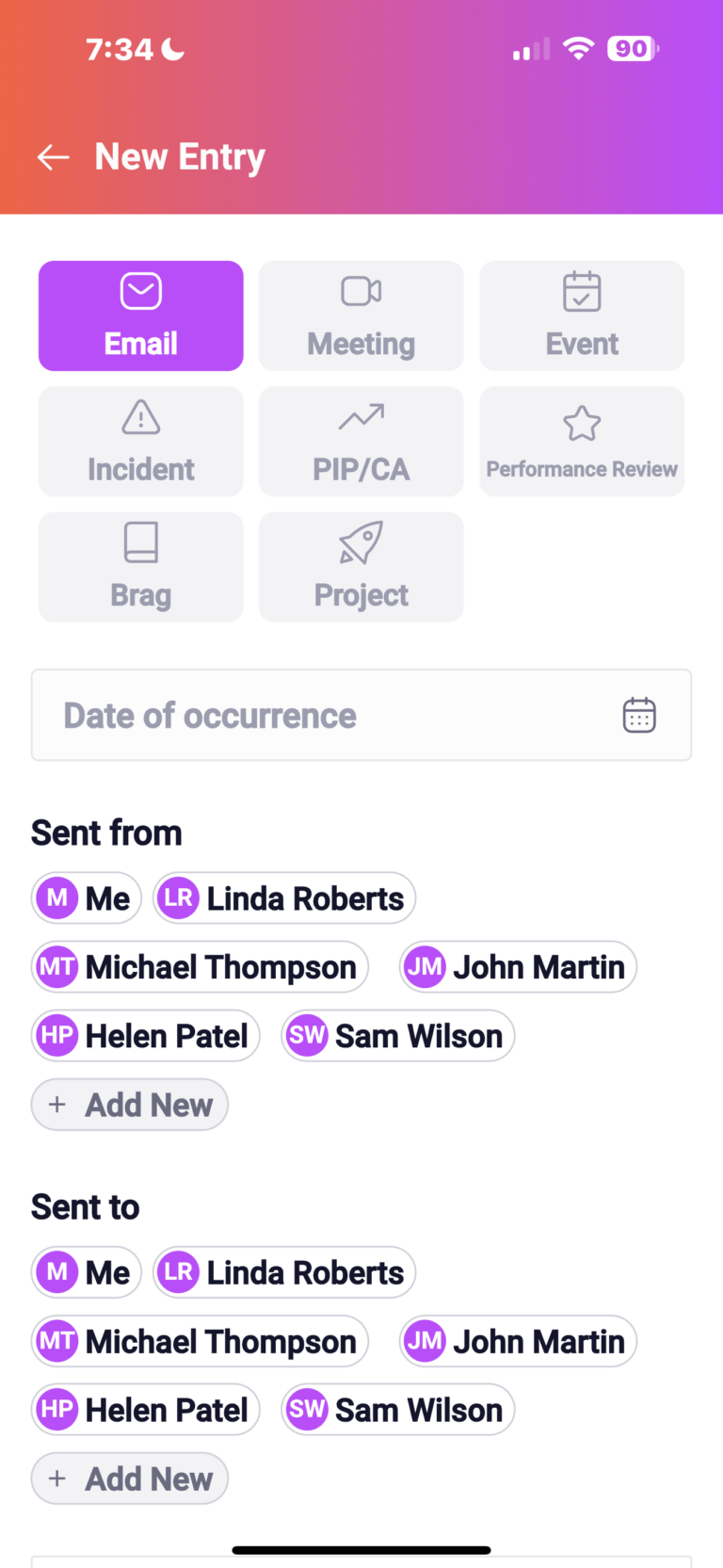
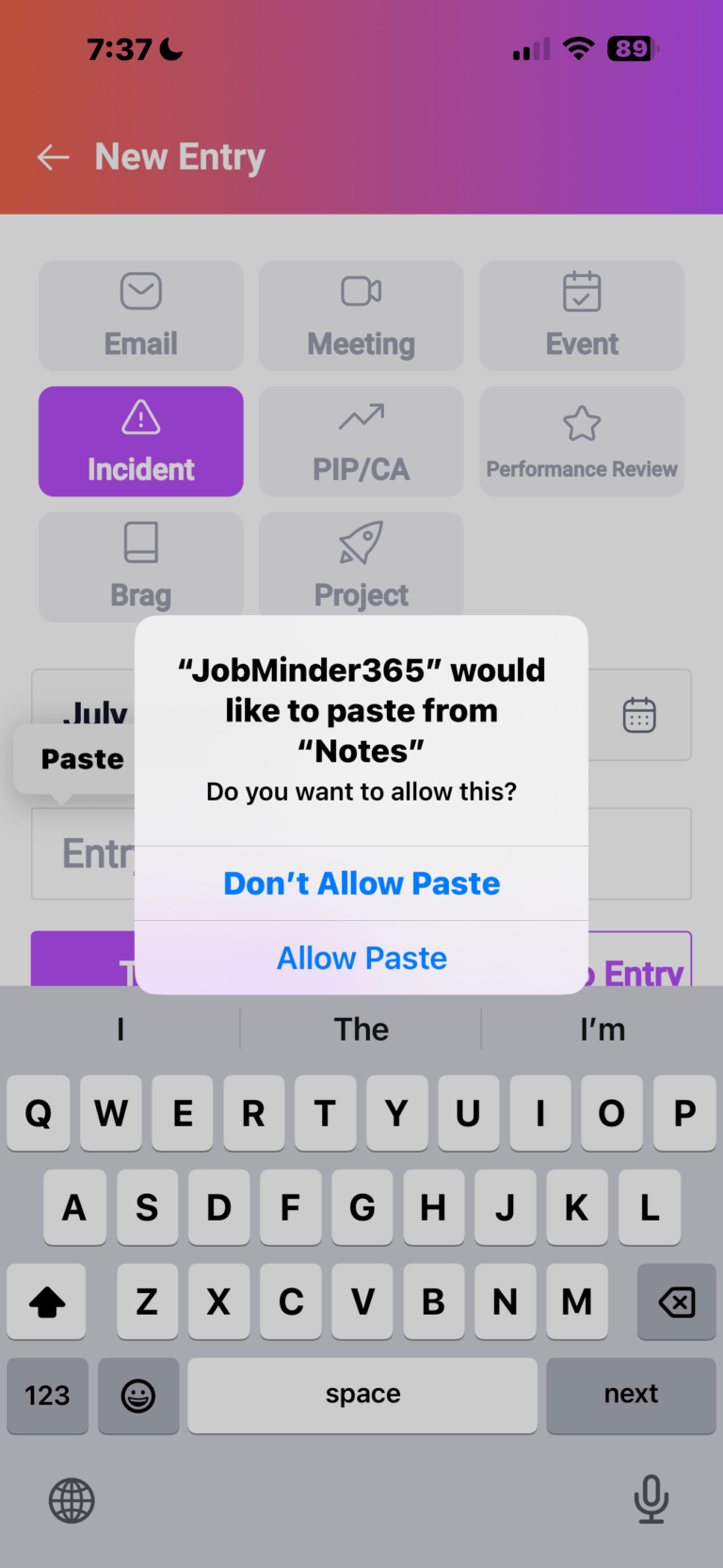
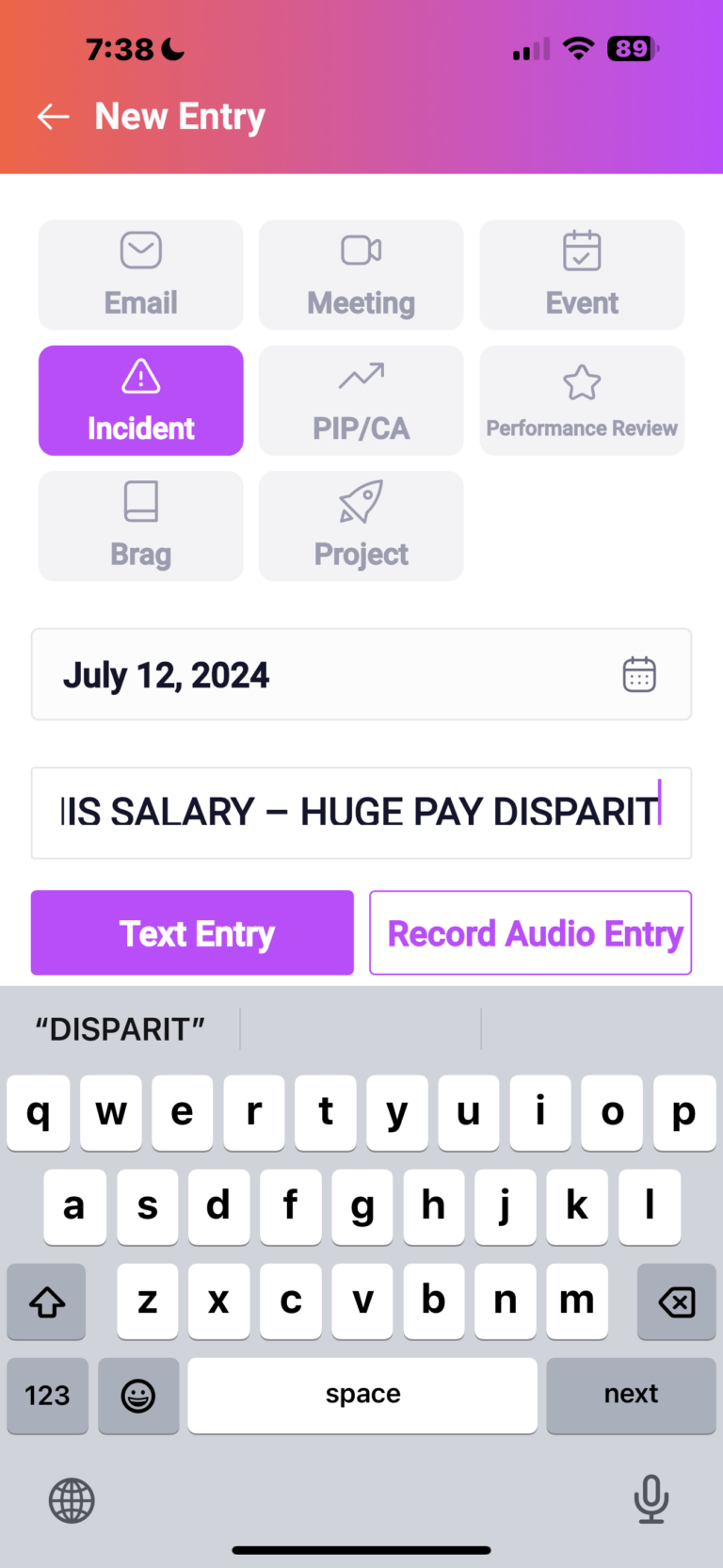
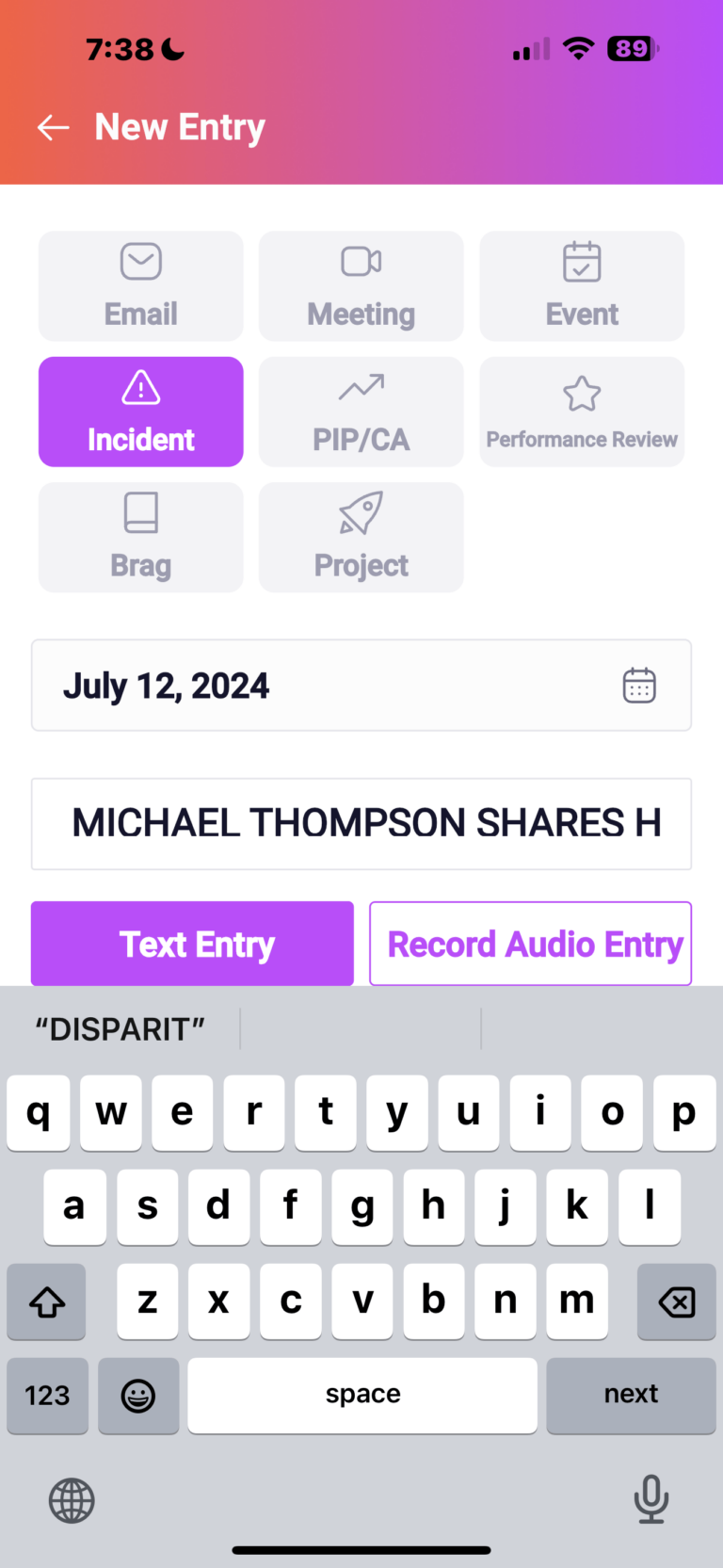
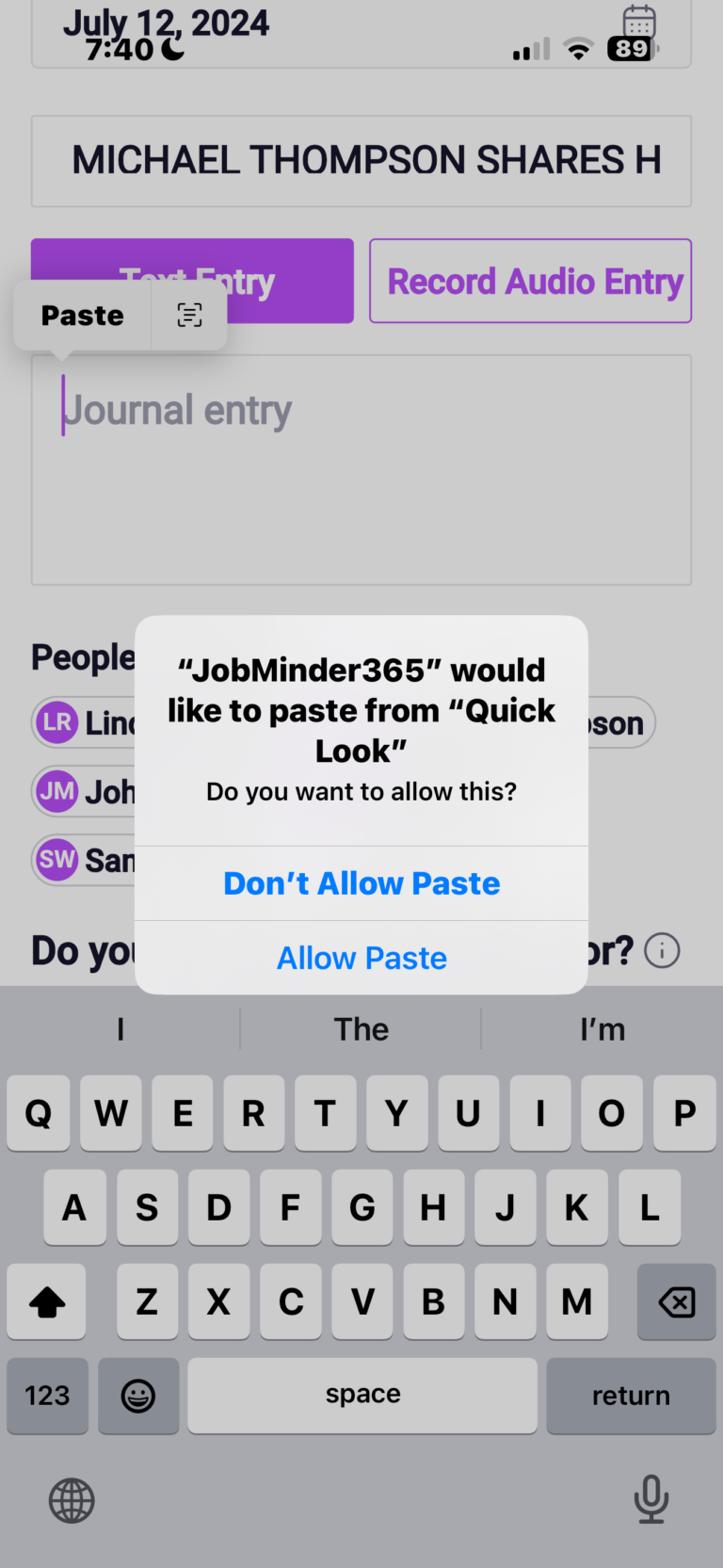
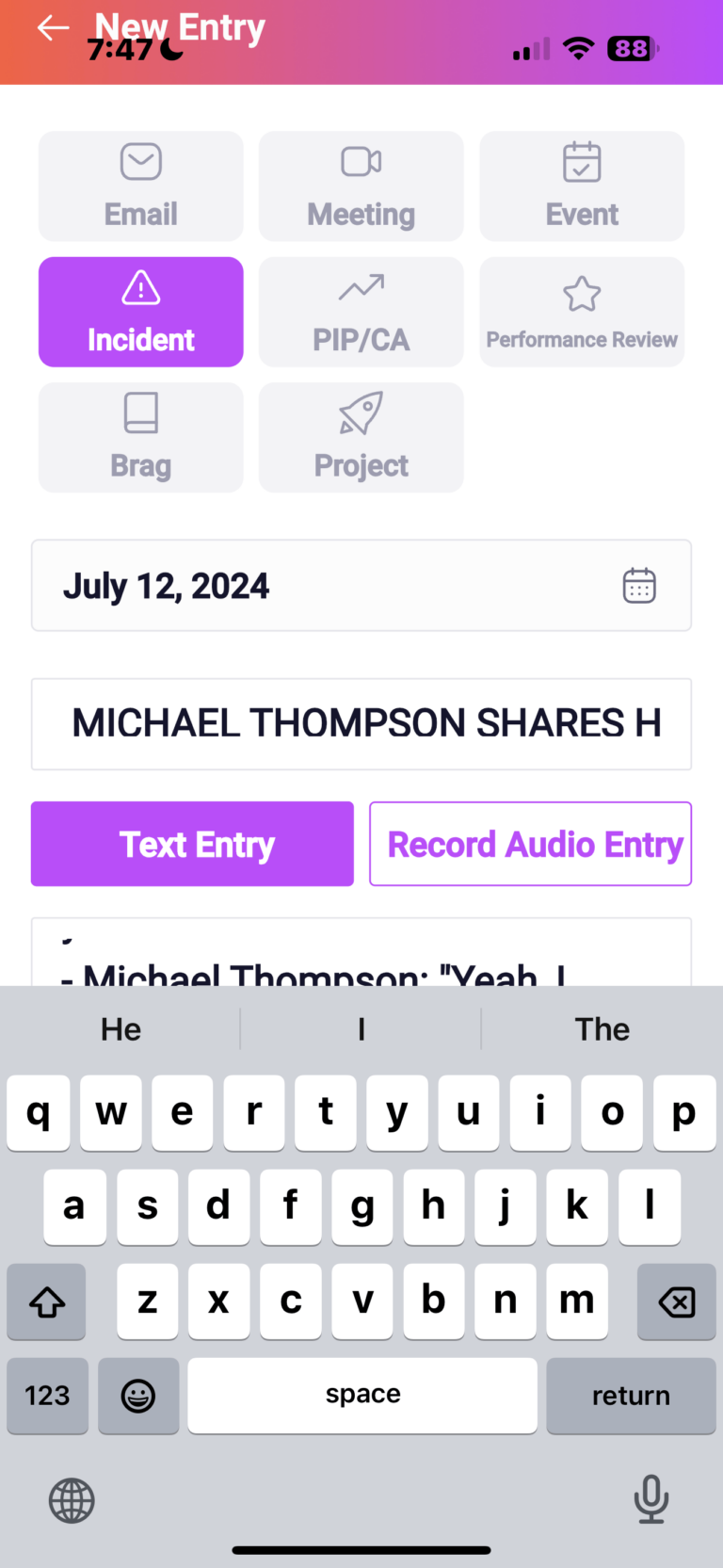
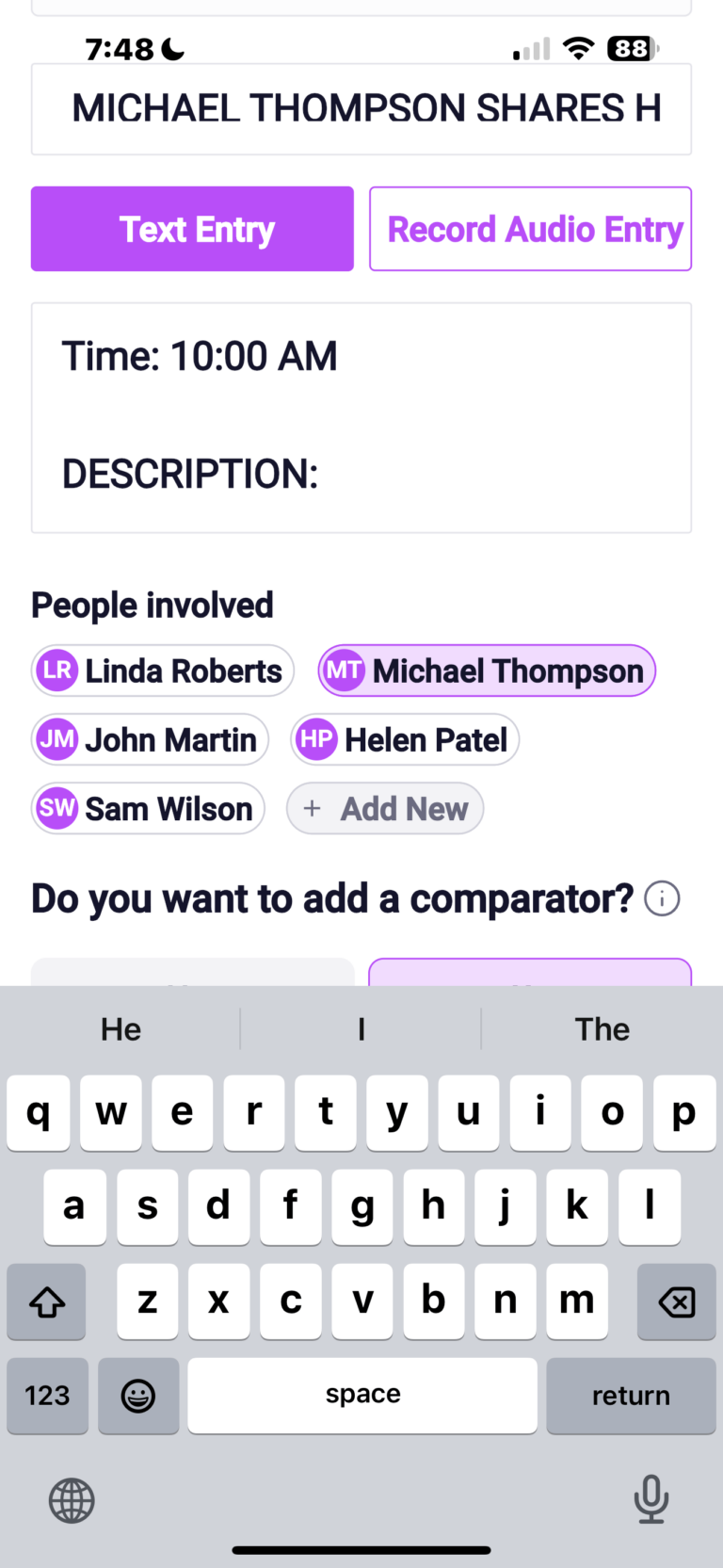
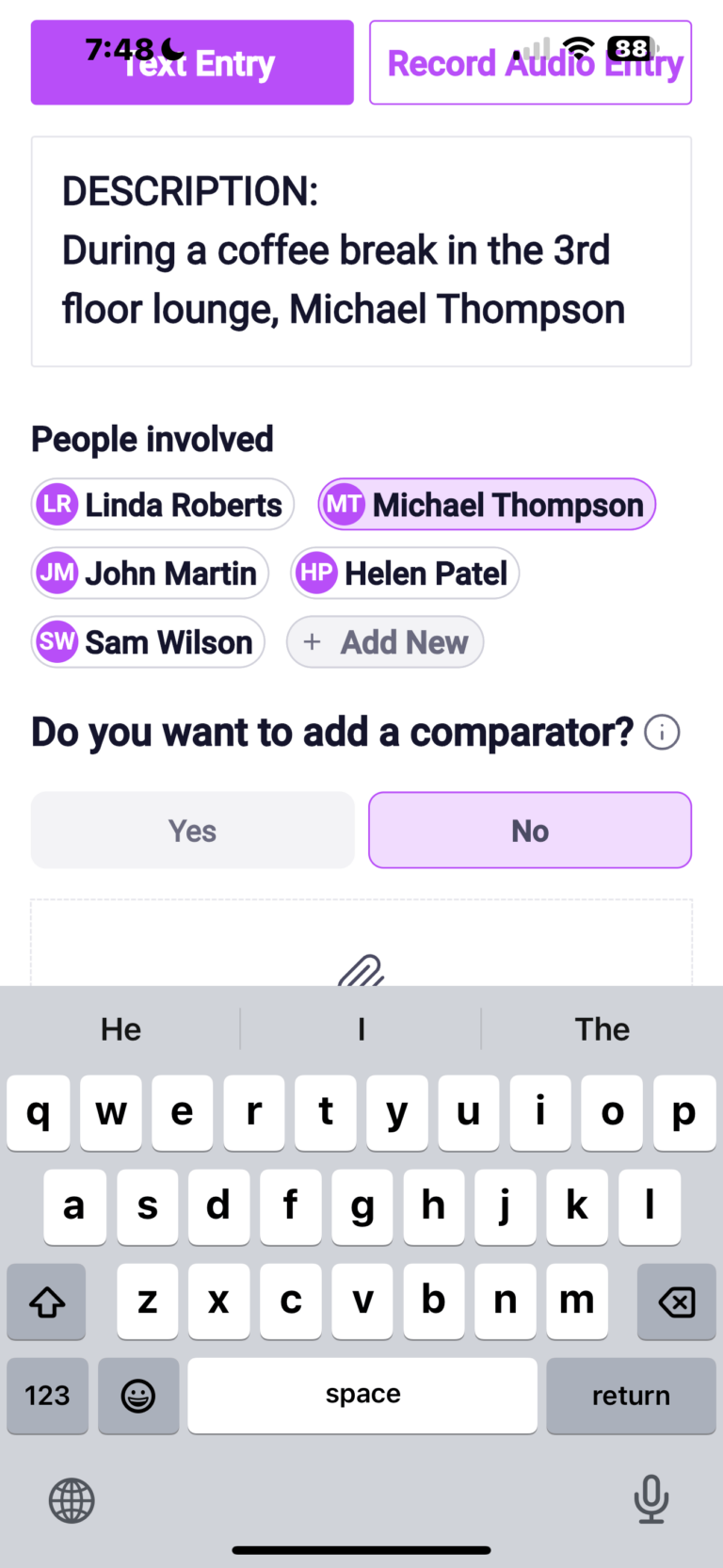
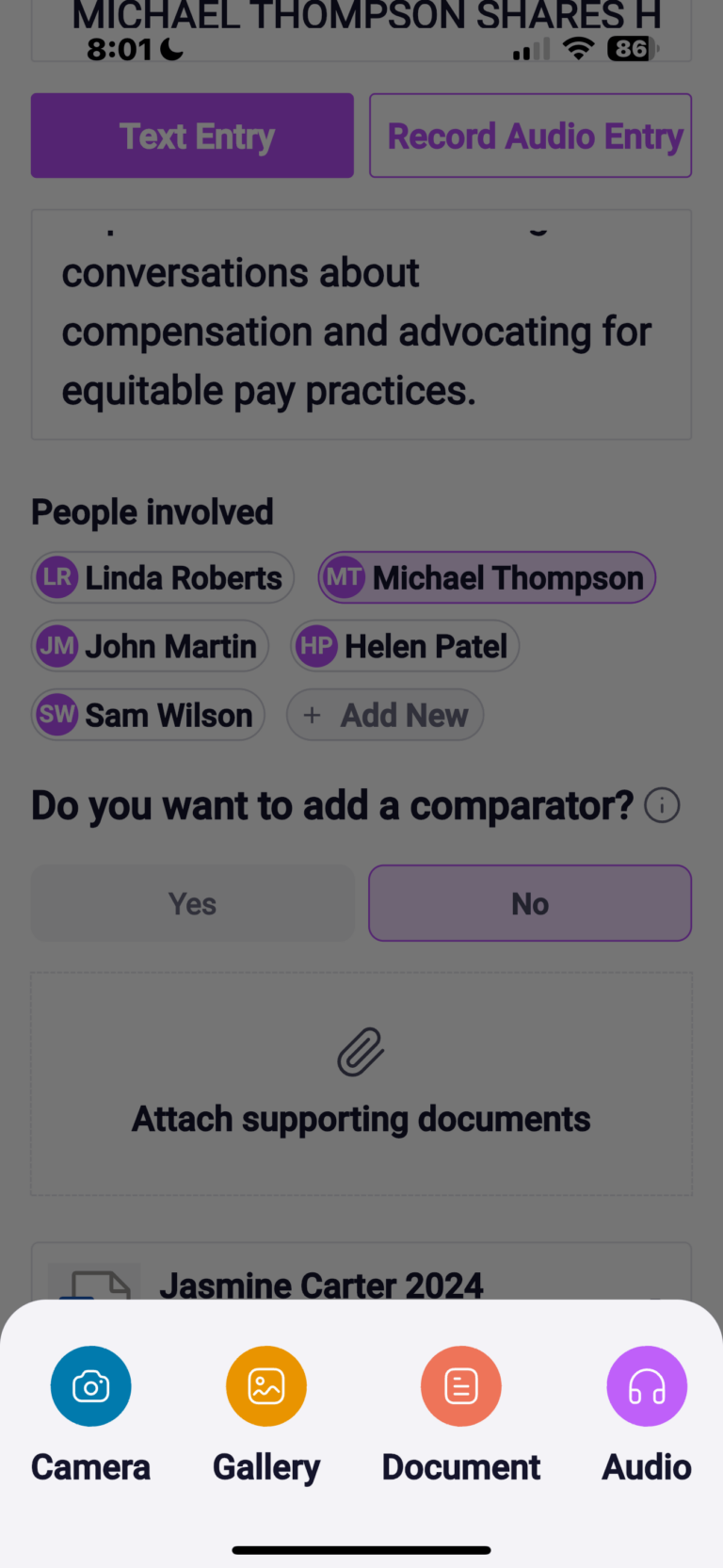
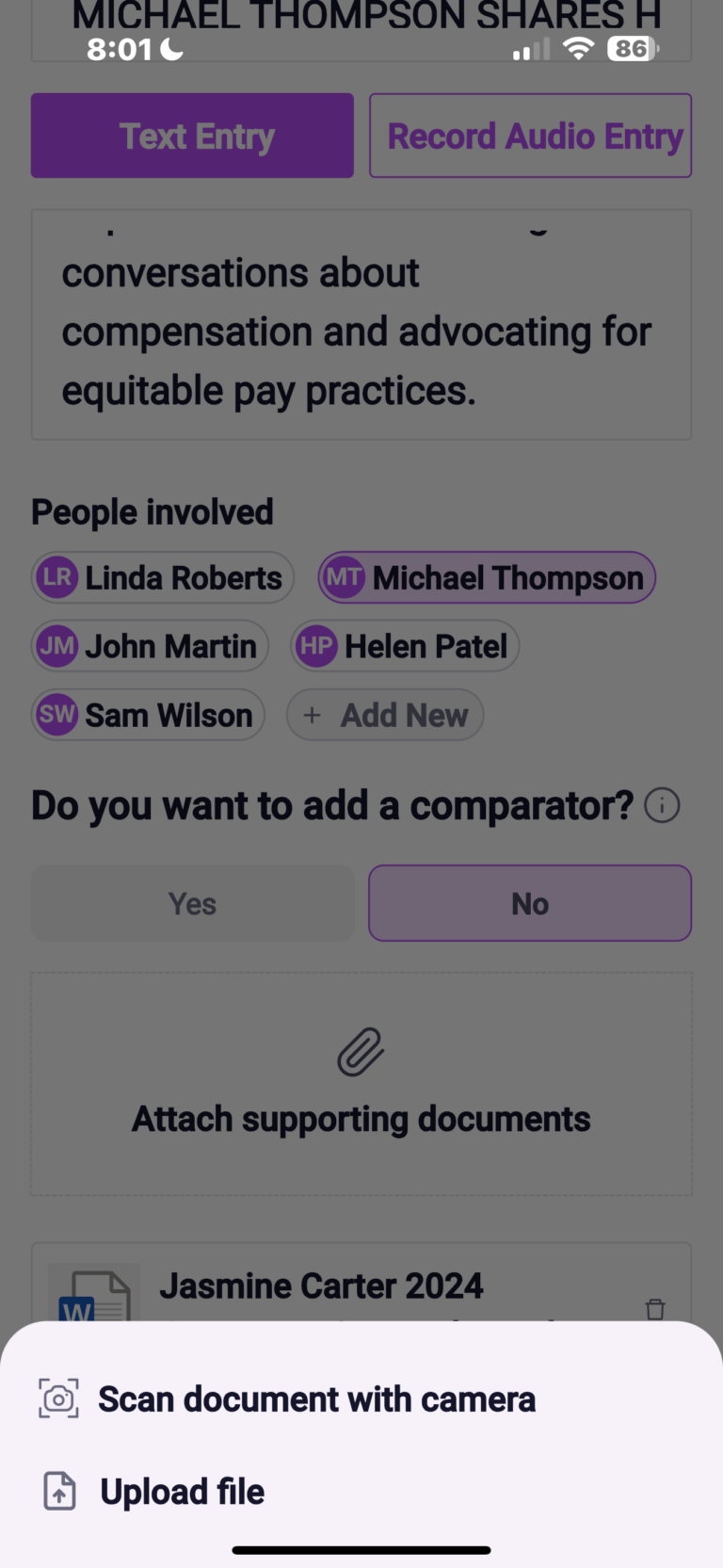
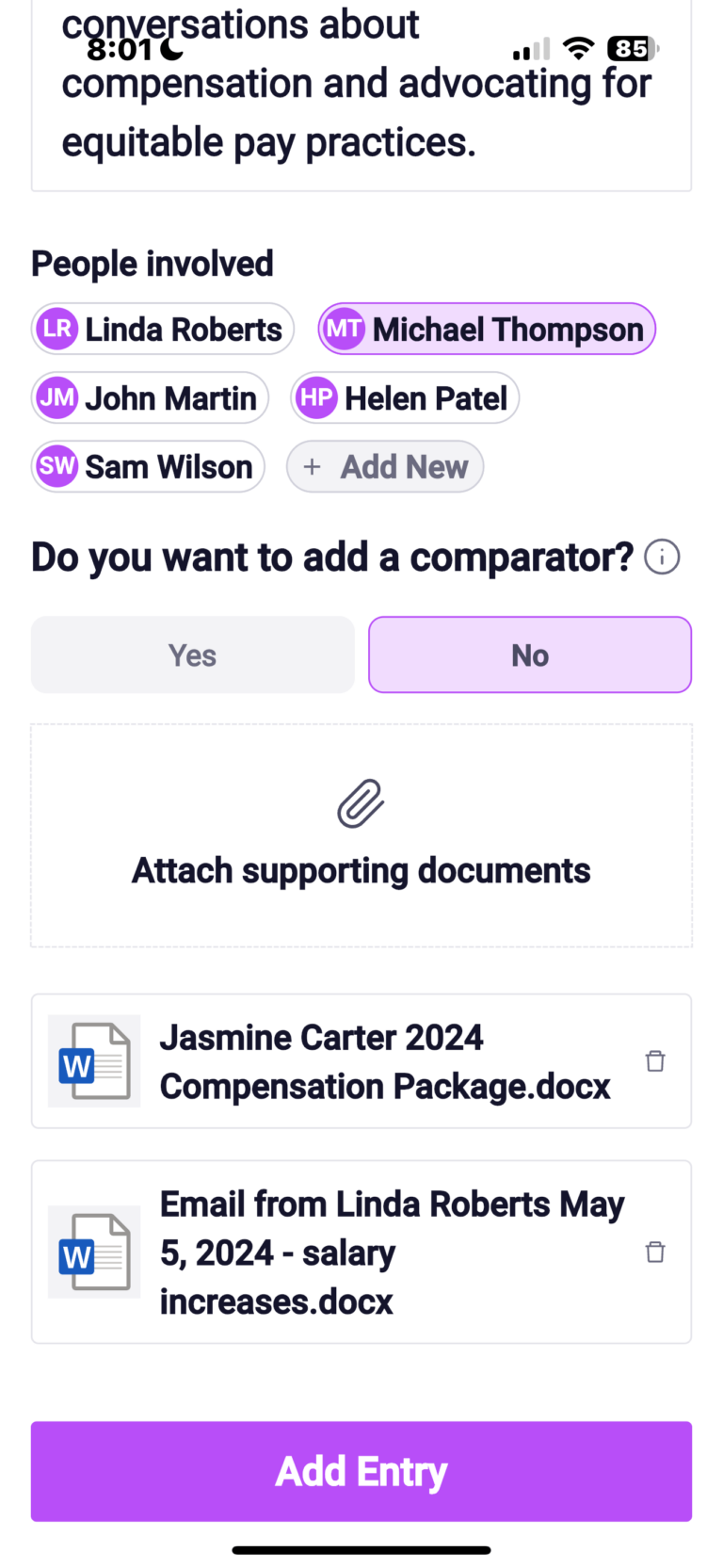
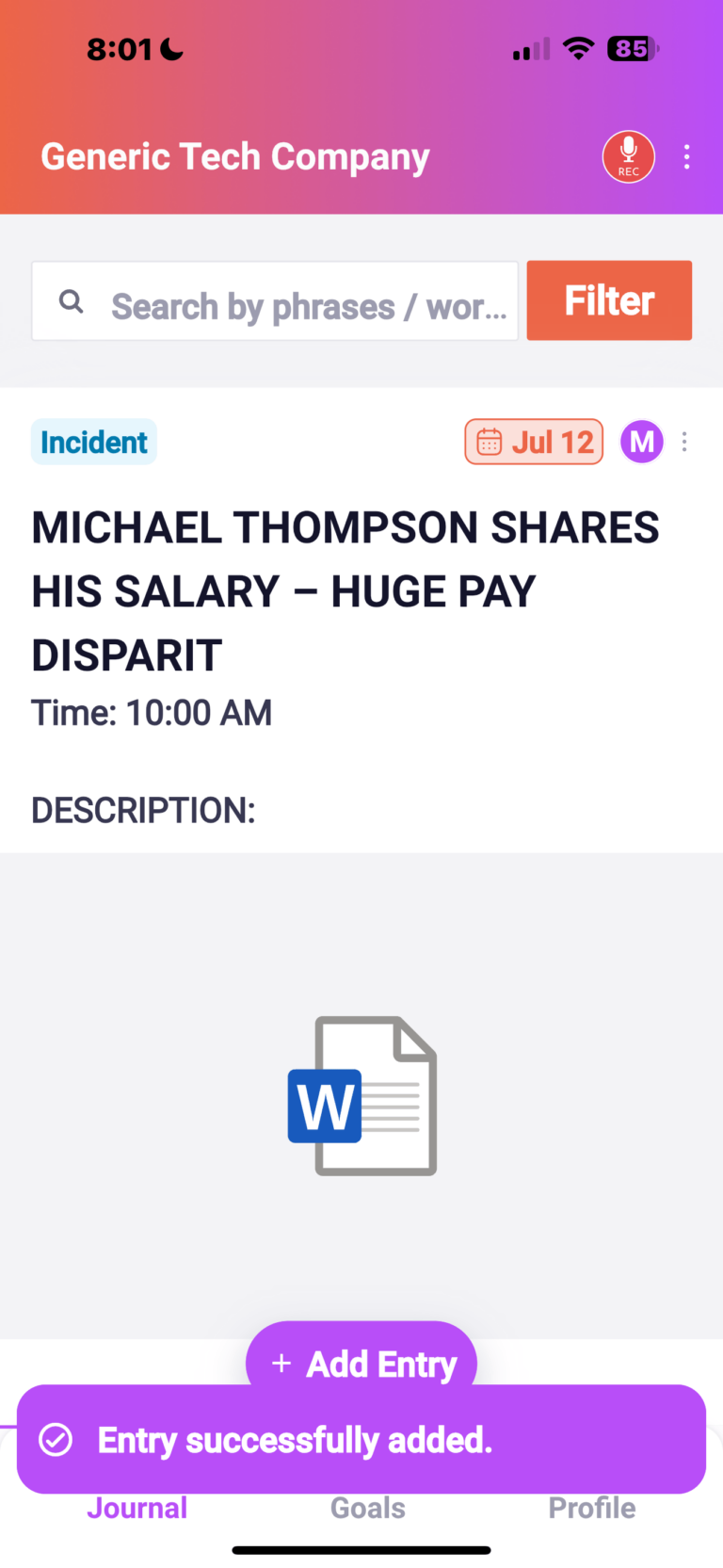
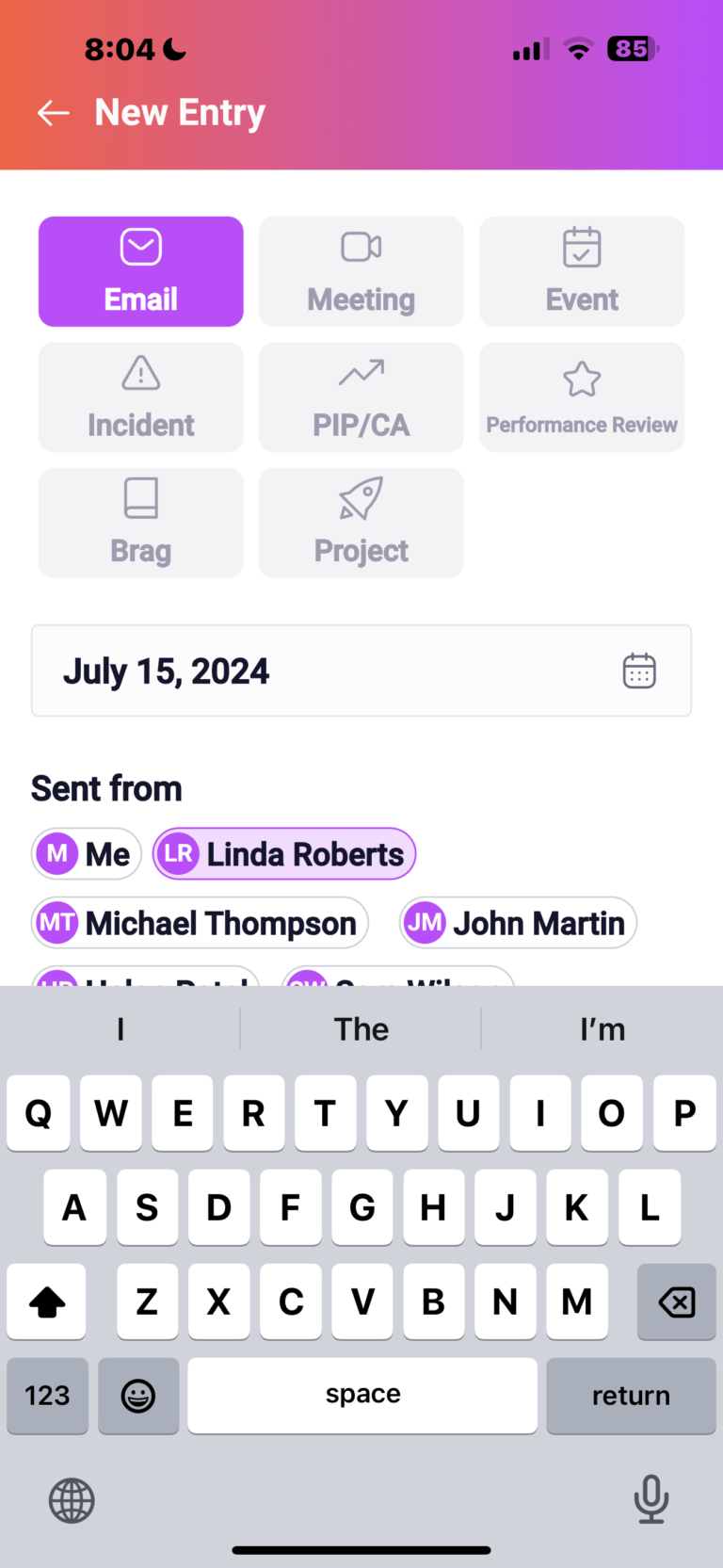
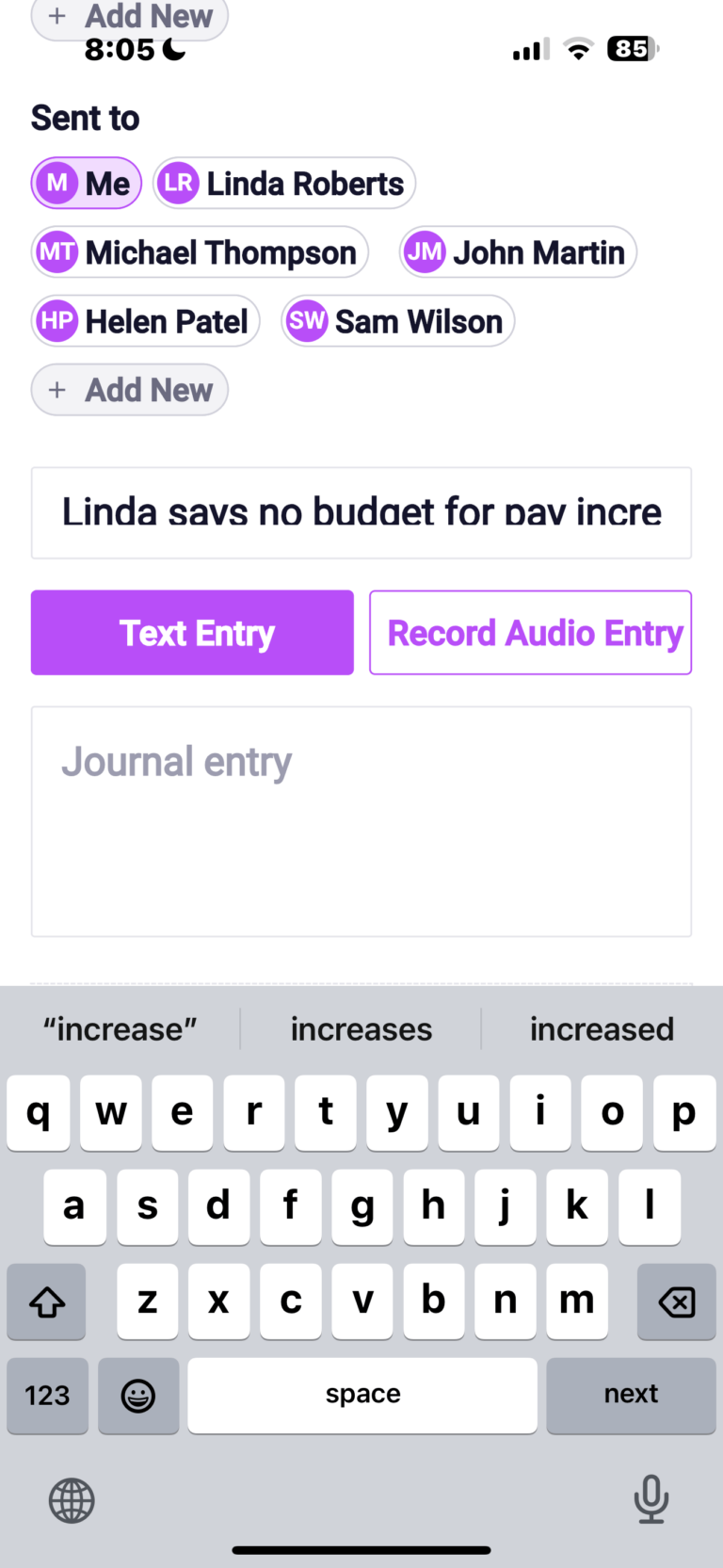
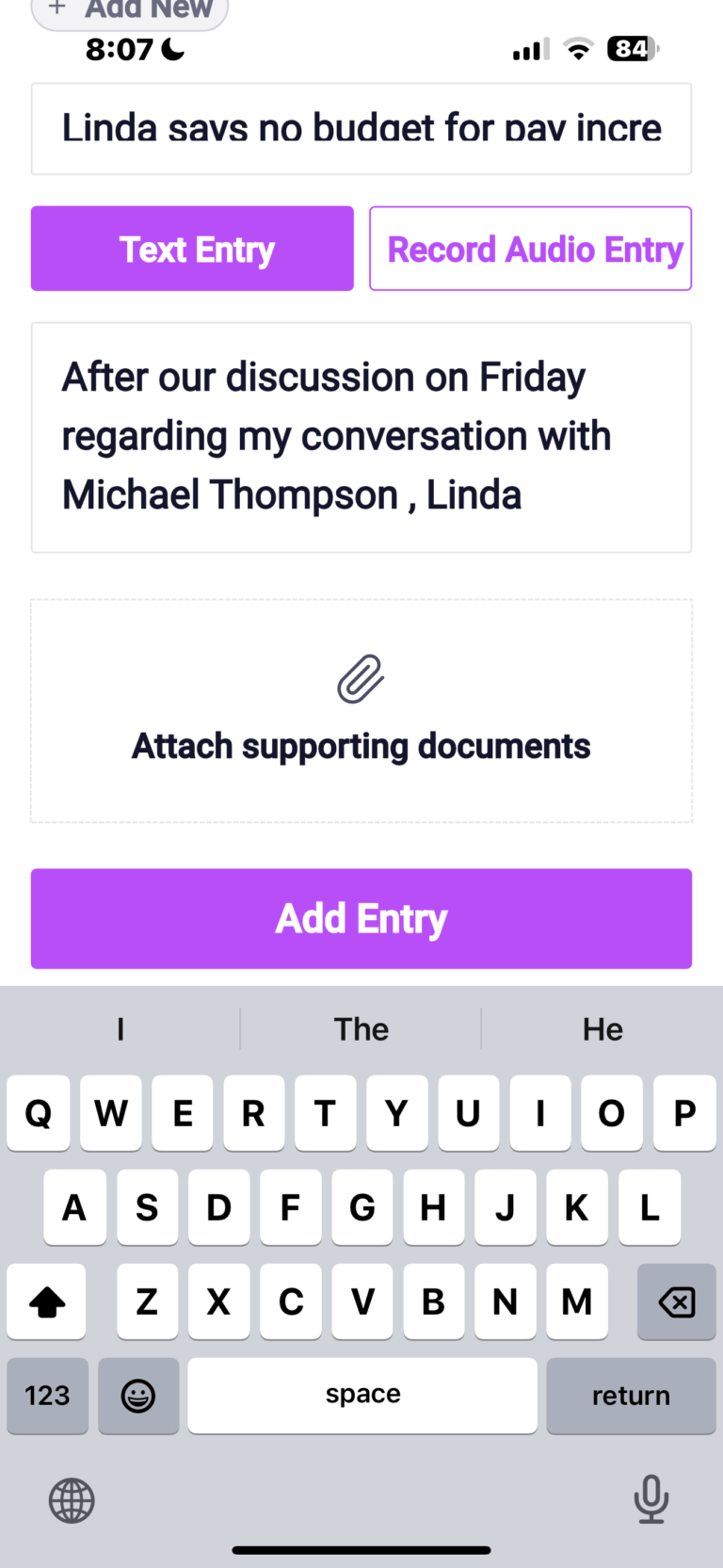
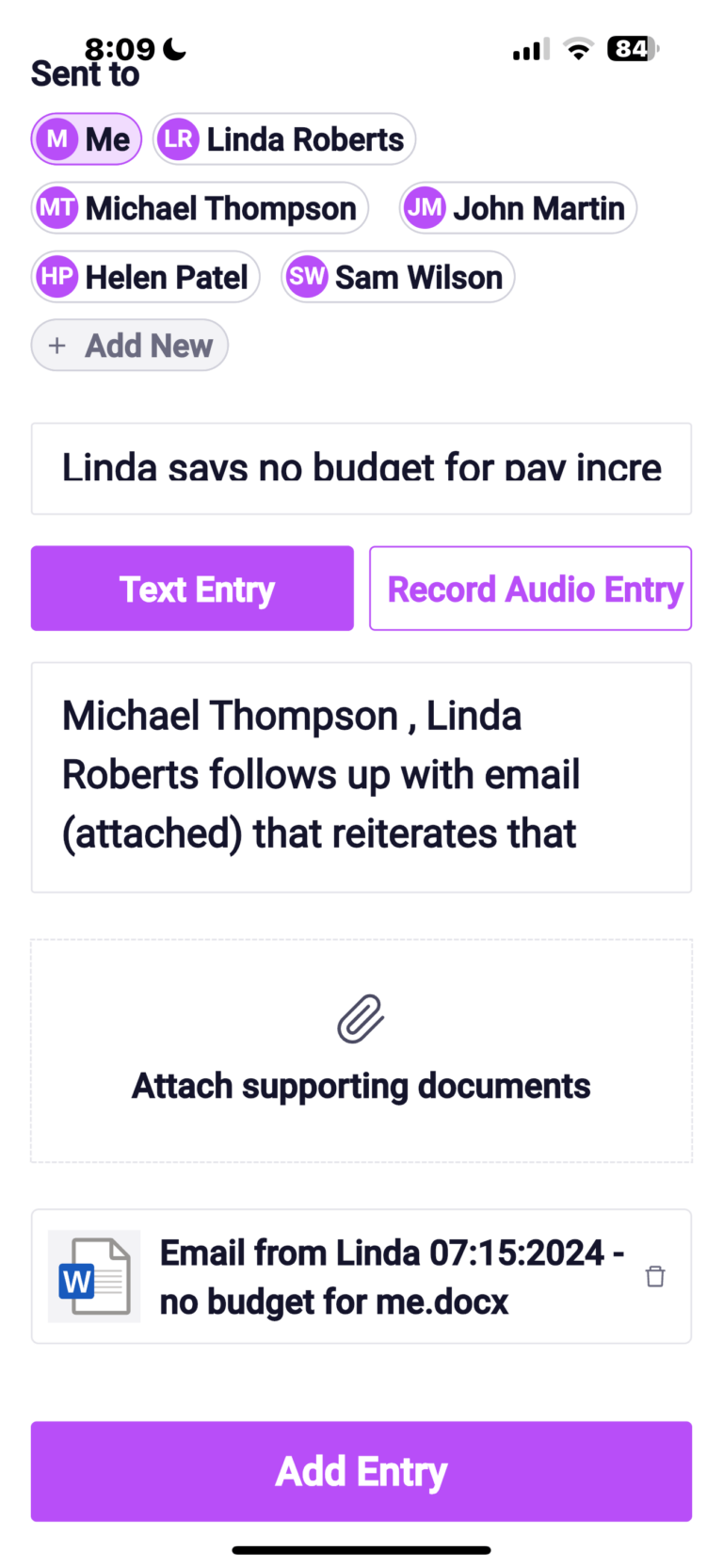
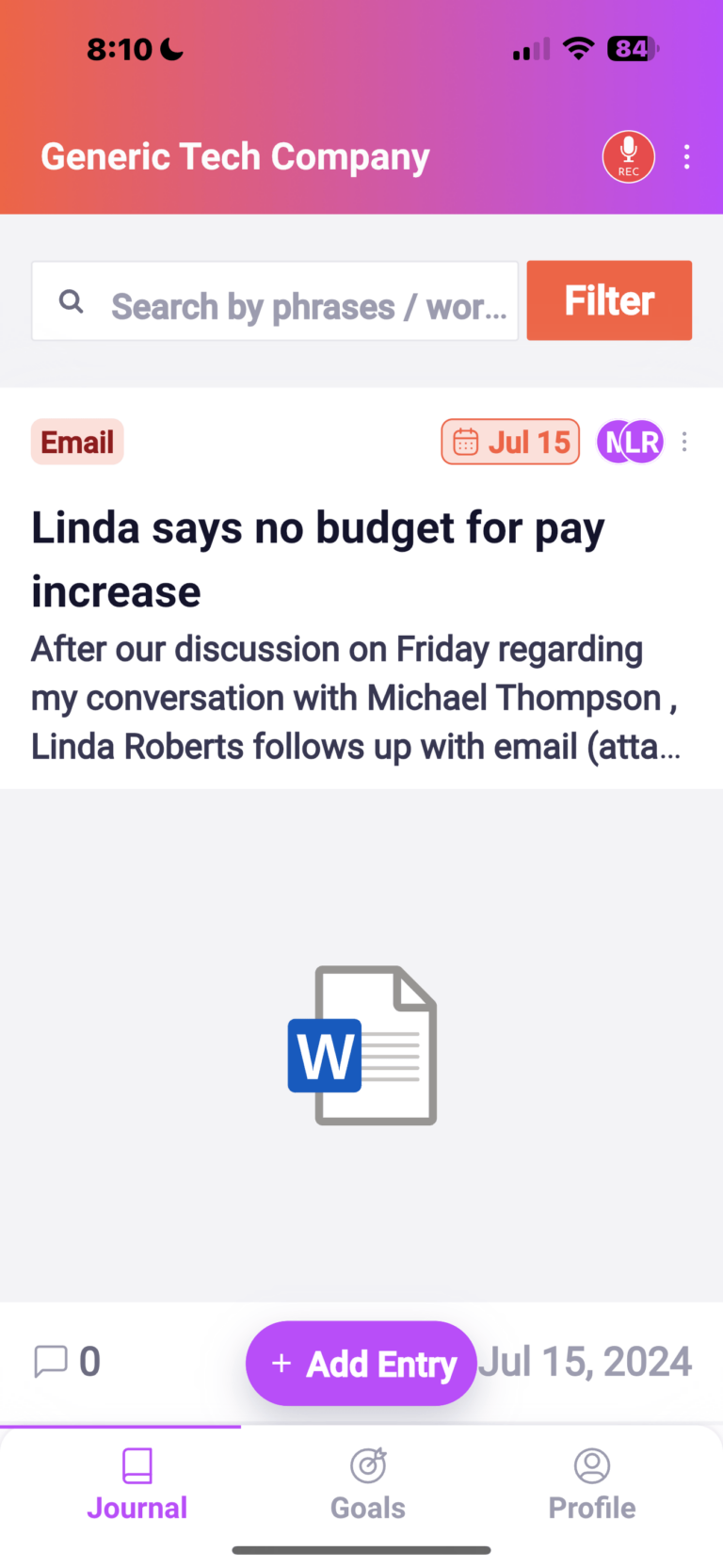
Jobminder365 makes it easy to capture, organize, store and share critical information, ensuring that nothing important slips through the cracks. Employees can quickly document interactions, meetings, emails and conversation then store the important files all in one secure location.
JOBMINDER365, a workplace documentation app, empowers employees to mind their business, protect themselves and advance their careers. In today’s fast-paced work environment, it’s more important than ever to keep track of and securely store important emails, conversations, incidents, meetings and feedback.